Readiness support: Prepare to activate your services in North America
Use this guide to help you through your activation and to ensure you can begin using your services as quickly as possible.
Please read this guide carefully. If you have questions, please contact your customer care manager (CCM) or the project manager listed in your connection email.
Basic steps to activation success
Before activating your service, please complete the following steps:
- Confirm your hardware is installed and set up on our network.
- Ensure wiring is extended to the equipment location at your site.
- Verify the port is in service.
- Configure your hardware with applicable port settings and ensure light levels are adequate (if applicable).
- If you ordered a third-party cross-connect or local loop, verify installation has been completed.
Technical support contacts
| Scheduled activations (over‑the‑top services) A Lumen technician helps you activate your services |
|---|
| Event coordination with your customer care manager (CCM) |
|
| Non‑scheduled activations (self‑service activations; plug‑and‑play services) You activate services on your own |
|---|
| If you have trouble while activating your services, call 877‑453‑8353 (option 3, then 2) |
|
| Resolving issues after activation |
|---|
| If you have problems after activating your service, call 877‑453‑8353 (option 1) |
|
Basic troubleshooting tips
The following are common causes that prevent successful passing of traffic. To help you quickly resolve, we recommend that you double‑check the following items before contacting us. Refer to your connection notice or IP configuration email for technical parameters and information associated to your service installation.
- Verify power is correctly connected to your equipment by cycling the power or turning off and then back on if this will not disrupt any other services.
- Confirm appropriate compatibility of physical port/SFP type (optical, electrical, OCn, ethernet) and cabling/fiber type (coax, single‑mode, multi‑mode) associated to the service type and adjacent equipment physical output.
- If applicable, verify optical bandwidth (10 Mbps, 100 Mbps, 1000 Mbps) matches the adjacent Lumen equipment. Our policy is to hardcode speed and duplex at 10/100 base T, inclusive of ports that are a 10/100 combination.
- Confirm cabling is installed correctly by simply unplugging the cable and plugging it back in to ensure it has been connected properly. If that does not provide resolution, the cable may need a straight through or crossover, or the fiber connection may need to be rolled.
- Verify distance of cabling run is within specifications for CAT‑5/CAT‑6/CAT‑7/other fiber types related to the equipment transmit/receive parameters.
- If applicable, verify light levels being received and transmitted are within equipment specifications.
- Confirm the current state of equipment interface is in an ‘up’ or ‘in service’ state.
- Confirm the interface settings match the Lumen configuration speed, duplex and other port attributes as applicable. If port is an Ethernet port, ensure sure the port has auto‑negotiation set to ‘no’ or ‘off’.
- If applicable, and if you ordered service with another carrier in between your equipment and our service, validate the local exchange carrier (LEC) loop/circuit is working as you requested. Confirm power to the LEC device and port connectivity. If there appears to be an issue with your LEC loop, engage and troubleshoot with the LEC first prior to contacting the Activation team.
IP/data service troubleshooting tips
Layer 1
- TDM services require protocol specifications at the link layer (such as speed, duplex, timing, framing) to function at the upper layers. Additionally, specific physical port parameters may need to be set. Please verify that port settings match the IP configuration email and the expected requirements.
Layer 2
- For layer 2 point to point private services (EVPL, E-Access, ELINE), we forward based on the layer 2 MAC address. Bidirectional MAC address learning is required to function between A and Z end points.
- MTU requirements to pass standard IP traffic to the UNI is 1500. At layer 2 service must support 1518 for untagged traffic, 1522 for single tag and 1526 for double tag frames. Any unfragmented IP traffic that requires IP payload higher than 1500 requires a jumbo special.
- Verify VLAN ID. Depending on the service, VLAN stacking (provider bridging) may have been configured. Please verify that your VLAN ID matches the IP configuration email and the expected requirements.
- Verify that CoS profile matches the service ready notice and the expected requirements; depending on the service type the marking may be 802.1p, IPP or DSCP.
- For Cloud Connect services, verify the service key and account information as well as IP configuration provided in your IP configuration email. If you have determined your problem is not a Lumen service issue, please contact your cloud service provider.
Layer 3
- Verify that IPv4 addressing (and IPv6 if applicable) matches the IP configuration email and the expected requirements. HSIP/DIA activations may include additional LAN block(s).
- MTU requirements to pass standard IP traffic to the UNI is 1500. Any unfragmented IP traffic that requires IP payload higher than 1500 requires a jumbo special.
- Verify that static routes or dynamic routing protocol specifications match the IP configuration email and the expected requirements. Please note that protocols such as BGP may include additional details such as remote and local ASN, MD5, BFD, etc.
- EBGP multi-hop needs a static routing for remote peer address.
- For HSIP/DIA activations, a routing registry object will translate to a list of allowed prefixes, as well as a combination of prefixes advertised by Lumen (full internet, internet + default, default only, Lumen customers only). On IPVPN offerings, we announce the full VRF routing table and the default maximum is 10,000 unless specified otherwise by special requirements.
- Verify that CoS profile matches the IP configuration email and the expected requirements. Depending on the service type the marking may be either IPP, DSCP or EXP (certain NNI offerings).
- For Cloud Connect services, verify the service key and account information as well as IP configuration sent in your IP configuration email. If you have determined your problem is not a Lumen service issue, please contact your cloud service provider.
Ethernet service performance
The following variables impact actual throughput in a network during data transfer and testing:
- Bandwidth of the circuit
- Roundtrip latency from the sending host to the receiving host: Latency is the measure of time duration for a packet to transit the network due to fiber propagation and electronics in the path and can affect TCP throughput due to the nature of the protocol handshakes.
- Packet loss during the data transfer: Packet loss is the loss of any frame or packet in the data flow and has a direct negative impact to Ethernet throughput—particularly TCP based application throughput. The loss of a single packet in a TCP flow will result in the re-transmission of data and impact the TCP window negotiation process.
- Frame size: Generally, throughput efficiency improves with packet size as long as configured maximum transmission unit (MTU) and maximum receive unit (MRU) support the larger packets. Throughput efficiency is negatively impacted with small packet sizes.
- TCP window size: Transmission control protocol (TCP) relies on a handshake dialogue, positive confirmation of data sent and received, and a re-transmission capability to recover lost data. TCP is most efficient when the protocol can negotiate a congestion window size and maintain that state for the duration of the data transfer session. Packet loss during the negotiation process will cause re-transmission of data, will disrupt the negotiation process, and will impact the ability to reach full throughput.
- ITU-T Y.1564: We follow the industry-standard ITU-T Y.1564 Service Activation and Testing recommendations for Ethernet services. Such testing is performed at the UNI and ensures the service complies with SLA levels dependent upon the product.
Traffic shaping
- To ensure maximum throughput efficiency, enable traffic shaping on your equipment (CPE) switch or router.
- Traffic shaping is required to ensure that packets are not dropped when entering the network as traffic policing is applied on the Lumen network.
- If shaping is not enabled, Lumen (or one of our third‑party access vendors) will randomly drop traffic if your signal exceeds the committed information rate (CIR) that is contracted for the connection.
- Most enterprise‑class routers on the market should support traffic shaping.
- Lumen Ethernet services can scale from 3 Mbps to 1 Gbps as long as you can shape your traffic; if you are not able to shape your traffic, you should purchase service in the 10/100/1000 Mbps speed tiers to achieve maximum use of the bandwidth. Failure to comply with this recommendation will result in reduced throughput and performance.
- Example traffic‑shaping configuration parameters:
- Purchased service = 50 Mbps CDR
- Customer router = Cisco 2900
- Configure port level traffic shaper to 50 Mbps
- Resulting example configuration:
! Match any traffic with class‑map:
class‑map match‑all class‑cpe‑wan‑out
match any
! Parent policy‑map matches class‑map traffic and applies shaper
policy‑map policy‑cpe‑wan‑out
class class‑cpe‑wan‑out
shape average 50000000
!
! Apply policy‑map outbound on Lumen‑facing interface:
interface GigabitEthernet0/2
service‑policy output policy‑cpe‑wan‑out
Learn more about traffic shaping:
Customer provided equipment (CPE) / cabling
Router configurations
Please verify that your router is rated at the maximum speed of the service you purchased. Non-commercial routers (e.g., Linksys, Netgear) support only a few hundred Mbps maximum speed despite supporting the GigE (1000Mbps) specification for the interfaces.
Please ensure that you have configured the following interface options (if available) on your router for the Ethernet port connected to Lumen:
- Interface speed: 100 Mbps (for 100/100 Mbps interfaces) or 1000 Mbps (for 1 Gigabit interfaces), no auto-negotiation
- Interface duplex: Full-duplex, no auto-negotiation
- Interface flow-control: Disabled
- Interface keep-alive: Disabled
For IP/data services only:
- Multi-virtual circuit support: configure VLAN tagging traffic for converged services or multi-VRF as needed.
- Traffic shaping: For CIRs below access rate (subrate), configure traffic shaping using an egress rate shaping policy on your router. Learn more about traffic shaping
Ethernet configuration guidelines
The following reference table provides basic Ethernet interface connectivity standards, cabling and compatibility. Customer edge (CE) device configuration guidance is provided for those Ethernet service speeds most commonly associated with performance issues.
| Interface | Media type handoff | Fiber mode | Bandwidth usage limit | Distance limit |
|---|---|---|---|---|
| 10/100 Base T | Copper | N/A | 100 Mbps | 100m |
| 100 Base T | Copper | N/A | 1 Gbps | 100m |
| 100 Base FX | Fiber | Multi‑mode | 100 Mbps | 500m–2km |
| 1000 Base SX | Fiber | Multi‑mode | 1 Gbps | 220m–550m |
| 1000 Base LX/LH | Fiber | Single‑mode | 1 Gbps | 10km |
| 1000 Base ZX | Fiber | Single‑mode | 1 Gbps | 70km |
| 10000 Base SR | Fiber | Multi‑mode | 10 Gbps | 220m–550m |
| 10000 Base IR/LR | Fiber | Single‑mode | 10 Gbps | 10km/20km |
| 40G Base LR | Fiber | Single‑mode | 40 Gbps | 20km |
| 4100G LR4 | Fiber | Single‑mode | 100 Gbps | 10km |
T1 crossover cables (Voice/TDM services)
If you have a PRI being delivered by Lumen to an ADTRAN 900-series device, this device requires you to providea T1 crossover cable per PRI (see pin out diagram at right). These cables are also known as RJ48c cables and can be purchased online or found in specialty stores like Graybar or Fry’s. You must purchase them (or have them made) before activating your services. The T1 is very important; cables sold as just “crossover” are Ethernet crossover cables and will not work. Please make sure your vendor/voice support is aware of this requirement.
Learn more about crossover cables
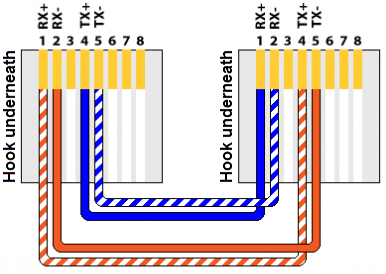
Ethernet crossover cables (Switched services)
When connecting like devices (e.g., switch to switch), you may need to use an Ethernet crossover cable.
Learn more about Ethernet crossover cables
Additional technical support
For additional support configuring or troubleshooting your network services, review our expanded index of technical topics:
- BGP prefix count limiting policy for IQ® Networking
- Configuring your MPLS circuits for failover
- Get ready for Transport/HSIP service
- Transmission control protocol (TCP) windowing
- Ethernet testing methodologies
- Resolving throughput issues
- Resolving poor performance
- Traceroute overview
- Using public vs. private IP addresses




