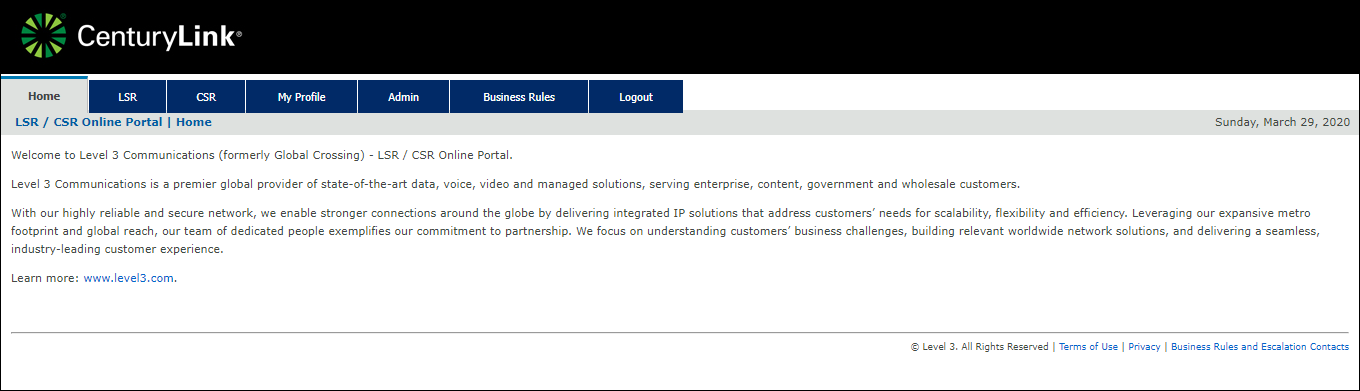[draft] Viewing the status of a local service request
You can view the status of local service requests (LSRs) submitted by your organization.
To view the status of a local service request:
- Click the LSR tab, then click the Status subtab.
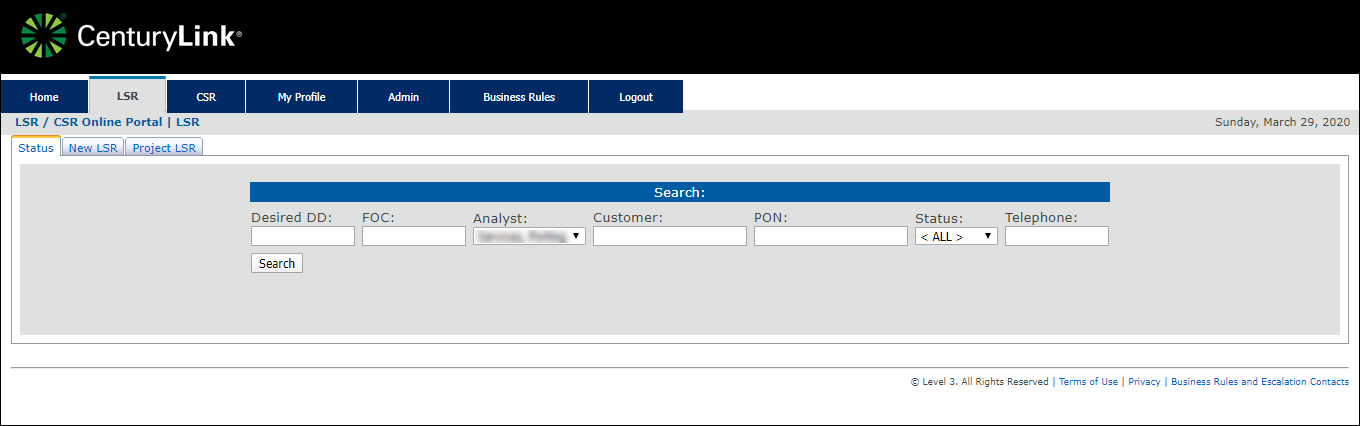
- To view the status of local service request submitted by your organization, do one of the following:
- To view the status of all requests, click the Search button.
- To limit your search results, use the fields to specify details you want to search for, then click Search.
- To view the status of all requests, click the Search button.
The LSR/CSR Online portal shows the status of the request(s) matching your search criteria.
Porting resources
Other porting tools