Deleting a document
If you no longer need a document stored in Control Center, you can delete it. You also delete a document if you need to replace an outdated copy or adjust who can access the document. Once you've deleted the old document, you can upload a new copy and specify who can access it.
To delete a document:
- Click Admin, then click Documents.
Control Center lists all documents you have access to for your organization.
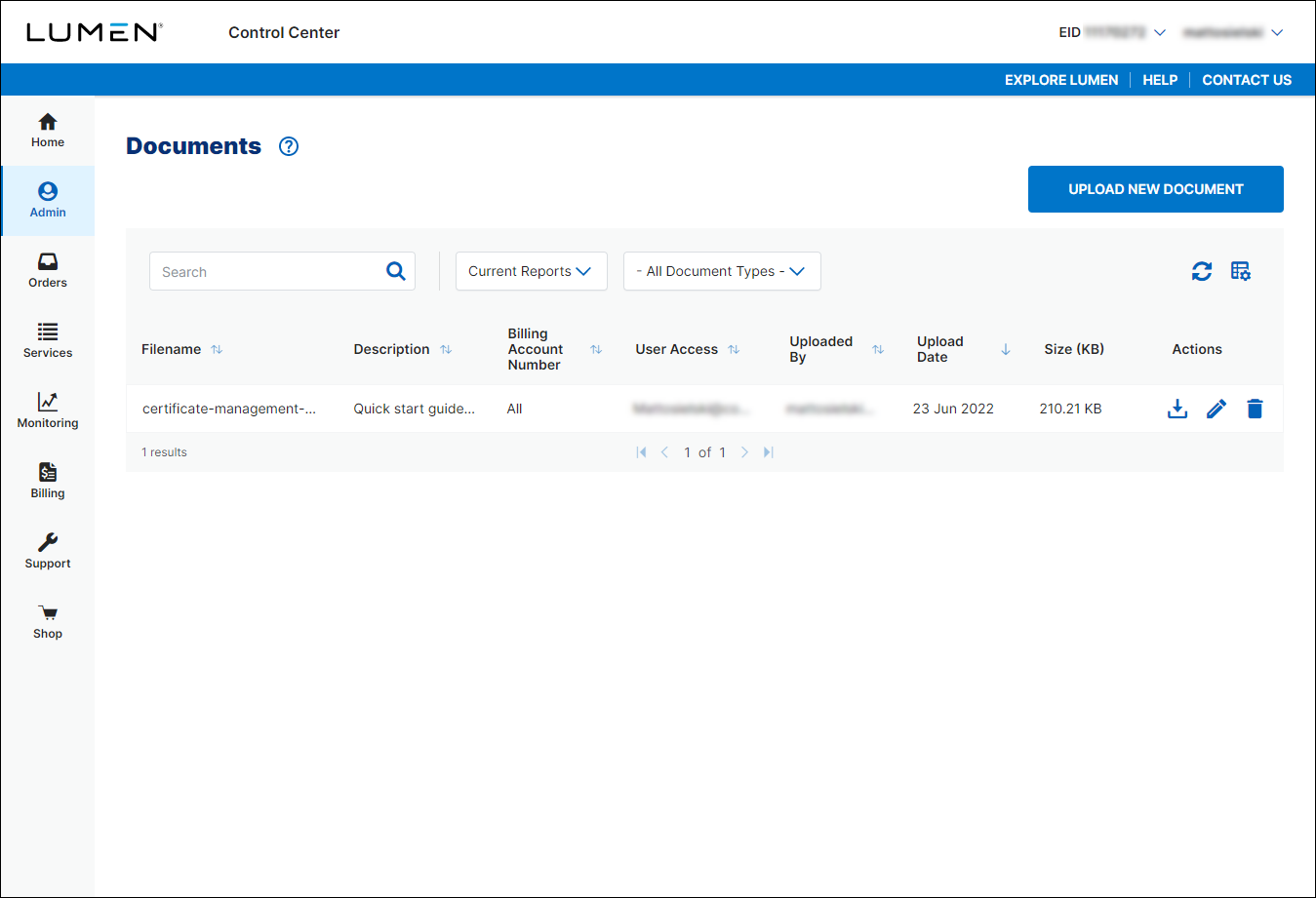
- On the right side of the row for the document you want to delete, click the icon (in the Actions column).
Control Center deletes the document you selected.
Not quite right?
Try one of these popular searches:
Explore Control Center
Top content
- Signing in to Control Center
- Retrieving your username or password
- Creating a new user
- Adding accounts to an enterprise ID
- Creating a repair ticket
- Creating a disconnect request
- Deactivating or reactivating a Control Center user
- Editing a notification setting
- Paying an invoice online
- Viewing an invoice




