Viewing an invoice
Rather than rummage through a thick stack of Lumen invoices, you can view them online. Control Center gives you access to your previous 18 months of invoices. You can also download an invoice using Control Center.
Need to request an adjustment to your invoice or change your billing address? Learn how to submit a billing request in Control Center.
Viewing a current invoice
To view a current invoice:
- Click Billing, then click Invoices.
Control Center shows a list of invoices for active accounts. (To view all accounts, select All Accounts from the Active Accounts list.)
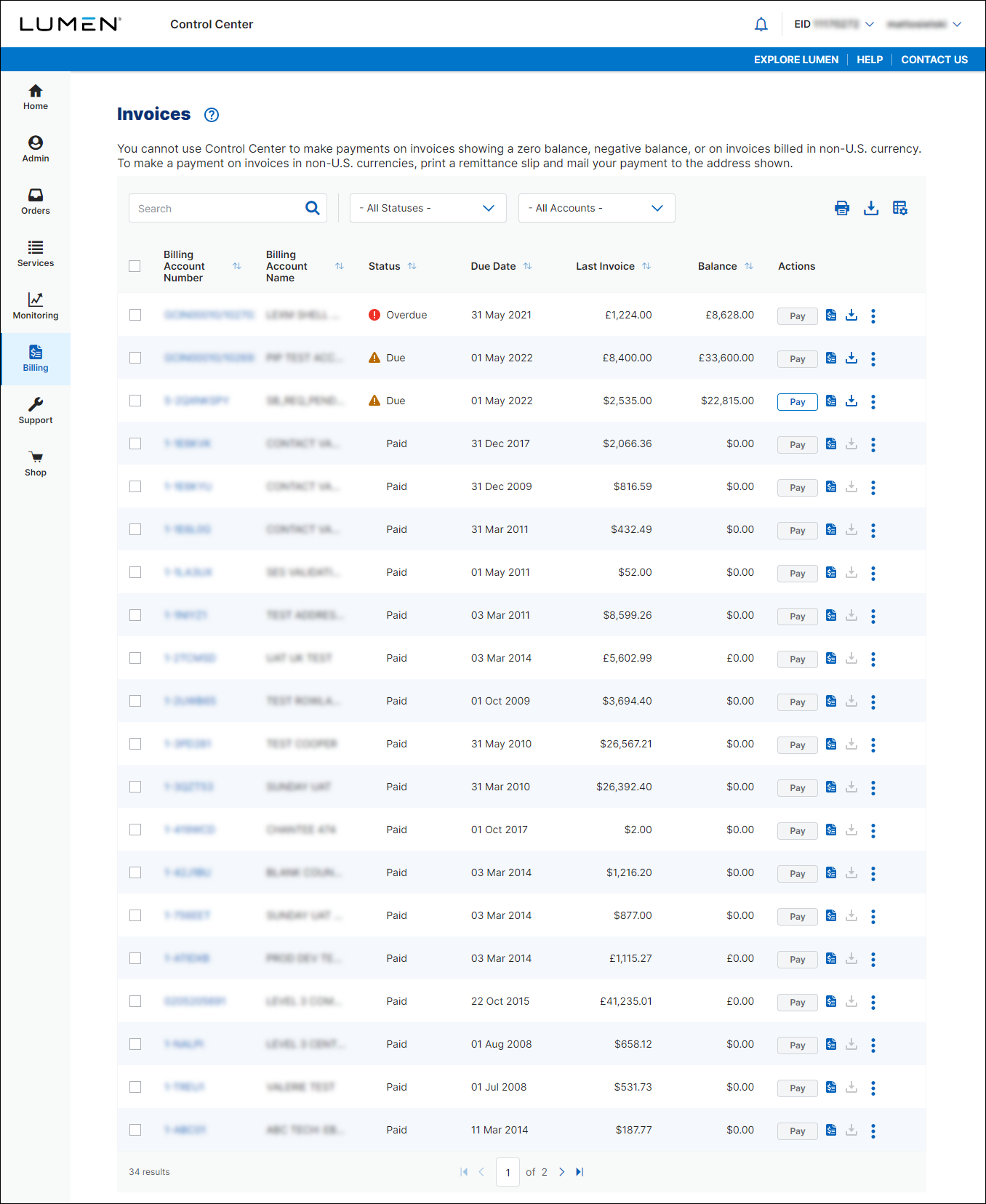
- Search for the account(s) you want to work with by doing one of the following:
- Scroll through the list of accounts. If you have more than 20 accounts, use the arrows at the bottom of the page to move between pages.
- Sort your accounts using the column headings (e.g., Account Number). You can toggle between descending and ascending order using the arrows to the right of the column heading.
- Filter your accounts by account group by selecting an option from the All Account Groups list.
- Search for a specific account (by invoice number, account number, etc.) using the Search field.
- Scroll through the list of accounts. If you have more than 20 accounts, use the arrows at the bottom of the page to move between pages.
- After you find the account you want to view an invoice for, click the icon (in the Actions column), then select how you want to view the invoice: View Invoice PDF or View Invoice Online.
Control Center shows the invoice for the account you selected. Invoice details and presentation vary based on the type of account. To view the details you need, use the navigation on the invoice.
Viewing a past invoice
Use the Past Invoices and Downloads page to access most of the past invoices for your organization. For select accounts (account numbers with 13–15 digits), you can view a past invoice from a current invoice.
To view a past invoice:
- Click Billing, then click Past Invoices & Downloads.
Control Center shows the invoices available for the prior month (if any).
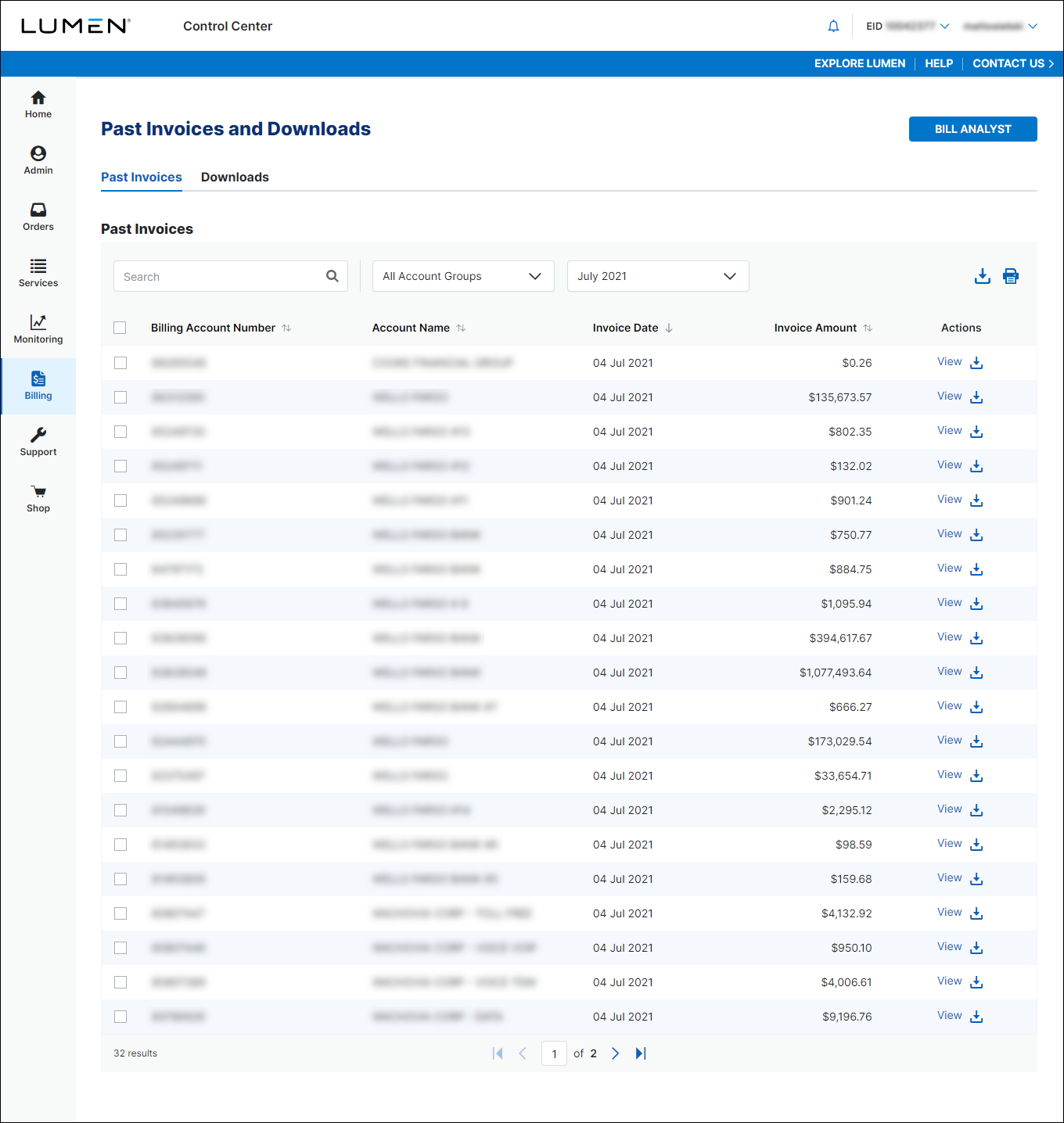
- Use the date filter (to the right of the All Account Groups list) to select the month you want to view an invoice for.
Control Center lists the invoices available for the month you selected.
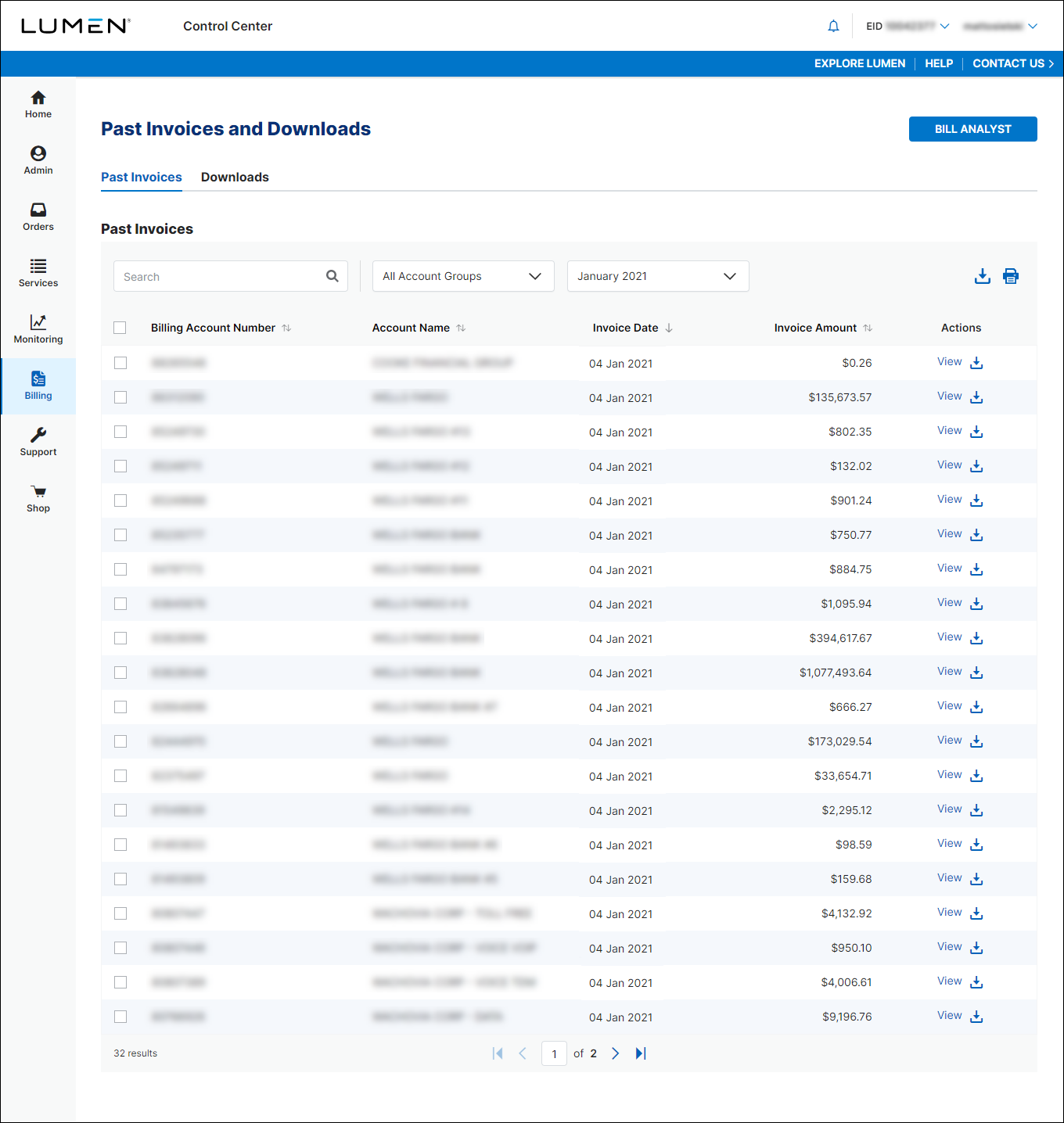
- Search for the account(s) you want to work with by doing one of the following:
- Scroll through the list of accounts. If you have more than 20 accounts, use the arrows at the bottom of the page to move between pages.
- Sort your accounts using the column headings (e.g., Account Number). You can toggle between descending and ascending order using the arrows to the right of the column heading.
- Filter your accounts by account group by selecting an option from the All Account Groups list.
- Search for a specific account (by invoice number, account number, etc.) using the Search field.
- Scroll through the list of accounts. If you have more than 20 accounts, use the arrows at the bottom of the page to move between pages.
- After you find the account you want to view a past invoice for, click the View link in the Actions column.
Control Center shows the invoice PDF for the account you selected. Invoice details and presentation vary based on the type of account.
Viewing a past invoice from a current invoice
For select accounts (account numbers with 13–15 digits), you can view a past invoice from a current invoice. Once you select a current invoice, you can switch between months to view and download past invoices for the account.
To view a past invoice from a current invoice:
- Click Billing, then click Invoices.
Control Center shows a list of invoices for active accounts. (To view all accounts, select All Accounts from the Active Accounts list.)
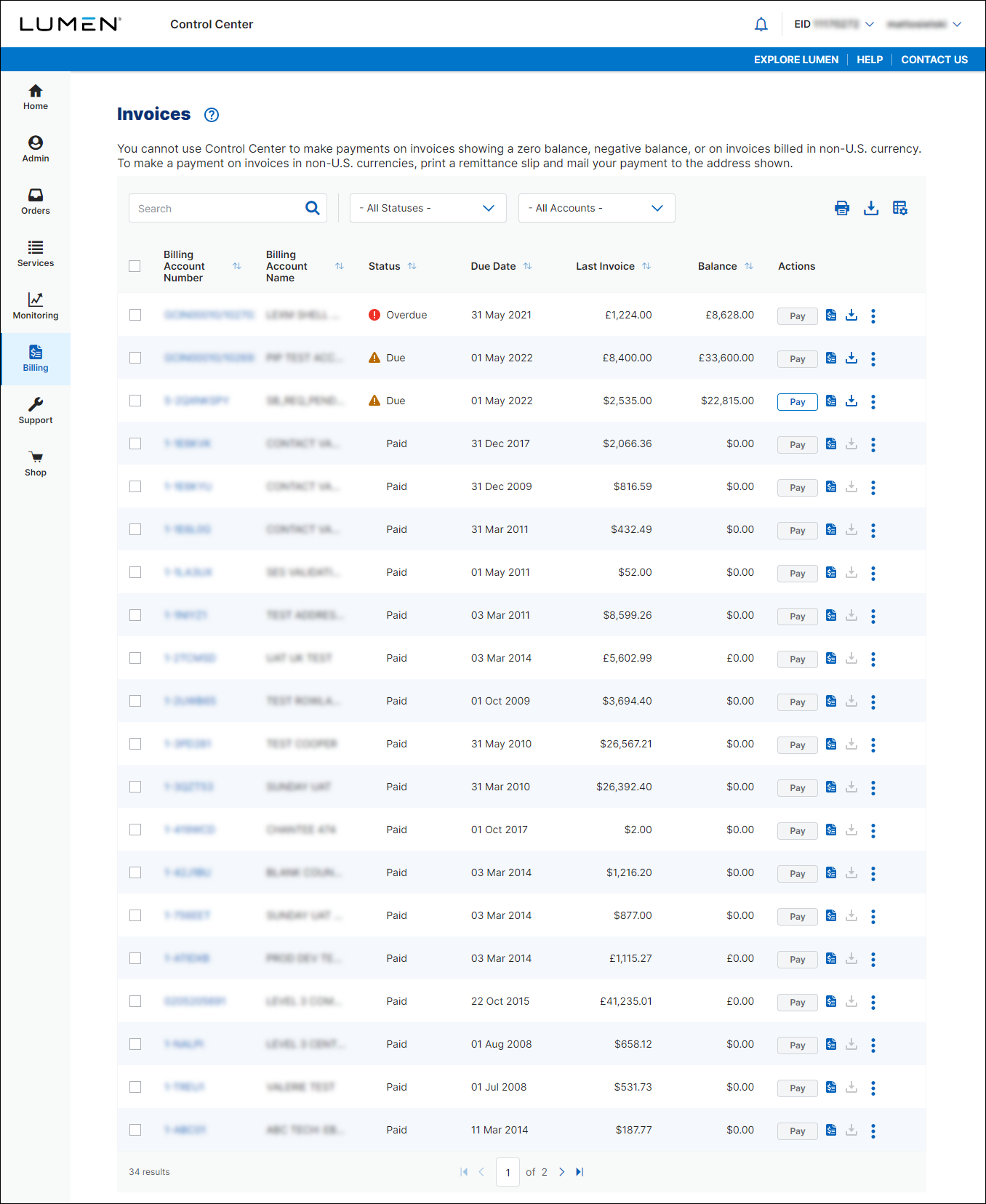
- Search for the account(s) you want to work with by doing one of the following:
- Scroll through the list of accounts. If you have more than 20 accounts, use the arrows at the bottom of the page to move between pages.
- Sort your accounts using the column headings (e.g., Account Number). You can toggle between descending and ascending order using the arrows to the right of the column heading.
- Filter your accounts by account group by selecting an option from the All Account Groups list.
- Search for a specific account (by invoice number, account number, etc.) using the Search field.
- Scroll through the list of accounts. If you have more than 20 accounts, use the arrows at the bottom of the page to move between pages.
- After you find the account you want to view an invoice for, click the icon.
Control Center shows the current invoice for the account you selected.

- To view a past invoice, select an invoice date from the View past bills list, then click View.
Control Center shows the invoice PDF for the date you selected. To download a copy of the invoice, click Request Bill Copy (PDF).
Not quite right?
Try one of these popular searches:
Explore Control Center
Top content
- Signing in to Control Center
- Retrieving your username or password
- Creating a new user
- Adding accounts to an enterprise ID
- Creating a repair ticket
- Creating a disconnect request
- Deactivating or reactivating a Control Center user
- Editing a notification setting
- Paying an invoice online
- Viewing an invoice




