Checking the status of an SFTP location in Bill Analyst
After you've added a secure file transfer protocol (SFTP) location in Bill Analyst, you can check its status. You will see one of three messages: pending, unable to validate, or validated. If needed, you can also edit an SFTP location or delete the SFTP location if you no longer need it.
To check the status of an SFTP location:
- Click Billing, then click Bill Analyst.
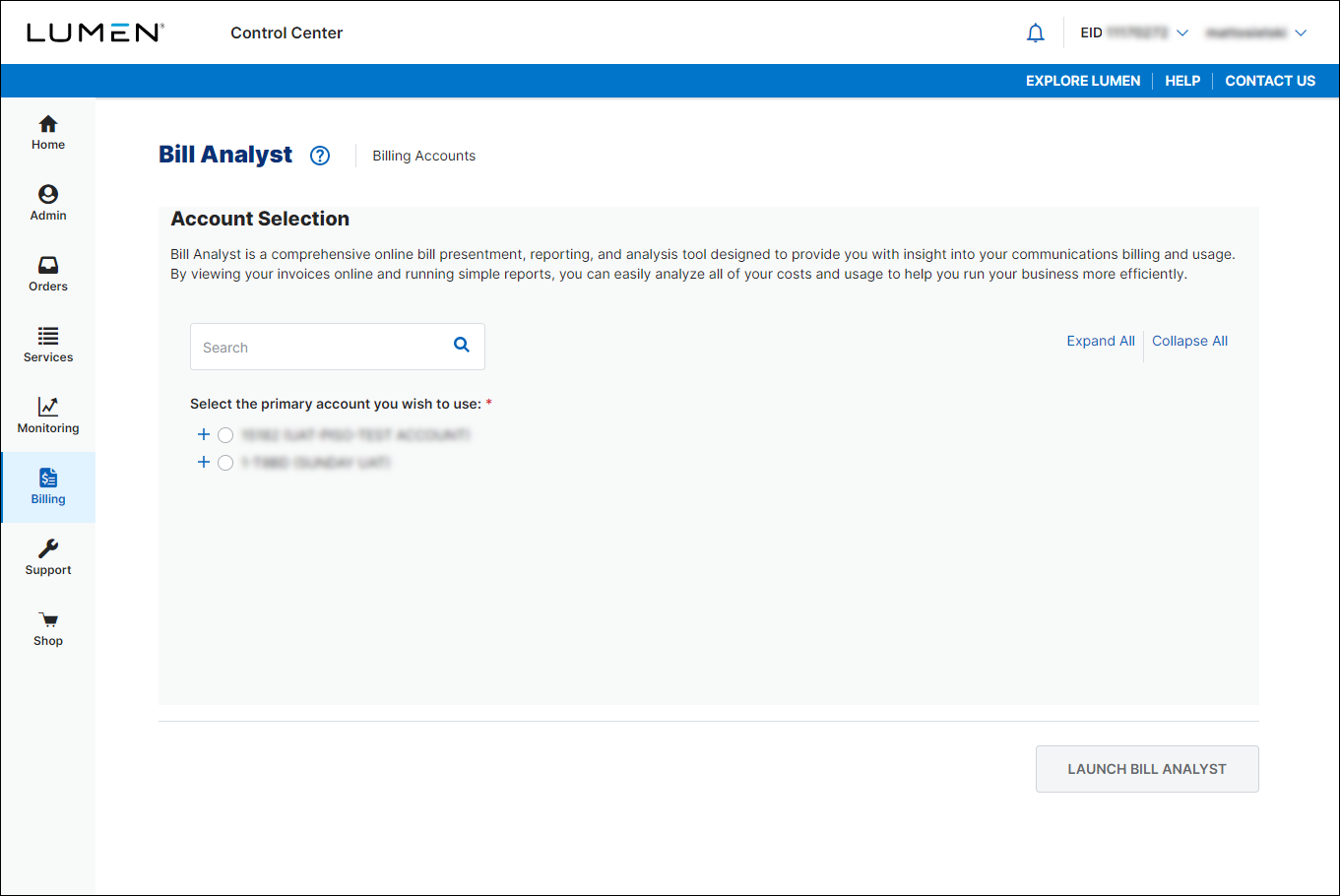
- Select the radio button next to the account you want to view, then click LAUNCH BILL ANALYST.
Control Center opens Bill Analyst on a new tab.

- Click the Setup tab.

- In the Account Information section, click SFTP Locations.
Bill Analyst lists the SFTP locations you set up.
Not quite right?
Try one of these popular searches:
Explore Control Center
Top content
- Signing in to Control Center
- Retrieving your username or password
- Creating a new user
- Adding accounts to an enterprise ID
- Creating a repair ticket
- Creating a disconnect request
- Deactivating or reactivating a Control Center user
- Editing a notification setting
- Paying an invoice online
- Viewing an invoice




