Creating an API security key
As a Media portal administrator, you can create and manage security keys for your organization. You create a key for a specific access group and role. From there, Media portal generates a key ID and a secret text string which you use to make API requests. You can create a new secret for a security key as needed. You can also use the API test tool in Media portal to check your API calls.
To help ensure security, Media portal deactivates keys after 120 days of inactivity and disables keys after 180 days of inactivity. Media portal sends a warning message to the users associated with a key 30 days before deactivating or disabling the key. To keep a key active, you must include the key in an API request or edit it in Media portal. If a key is deactivated or disabled, you can enable it again.
Note: You can have up to five active API security keys per access group. If you have five active keys, you must first disable a key before you can create a new key.
To create an API security key:
- Sign in to Media portal. (Get help resetting your password)
- From the main menu, select Portal Admin > Vyvx API Security Keys.
Media portal lists the CDN or Vyvx API security keys for your organization.
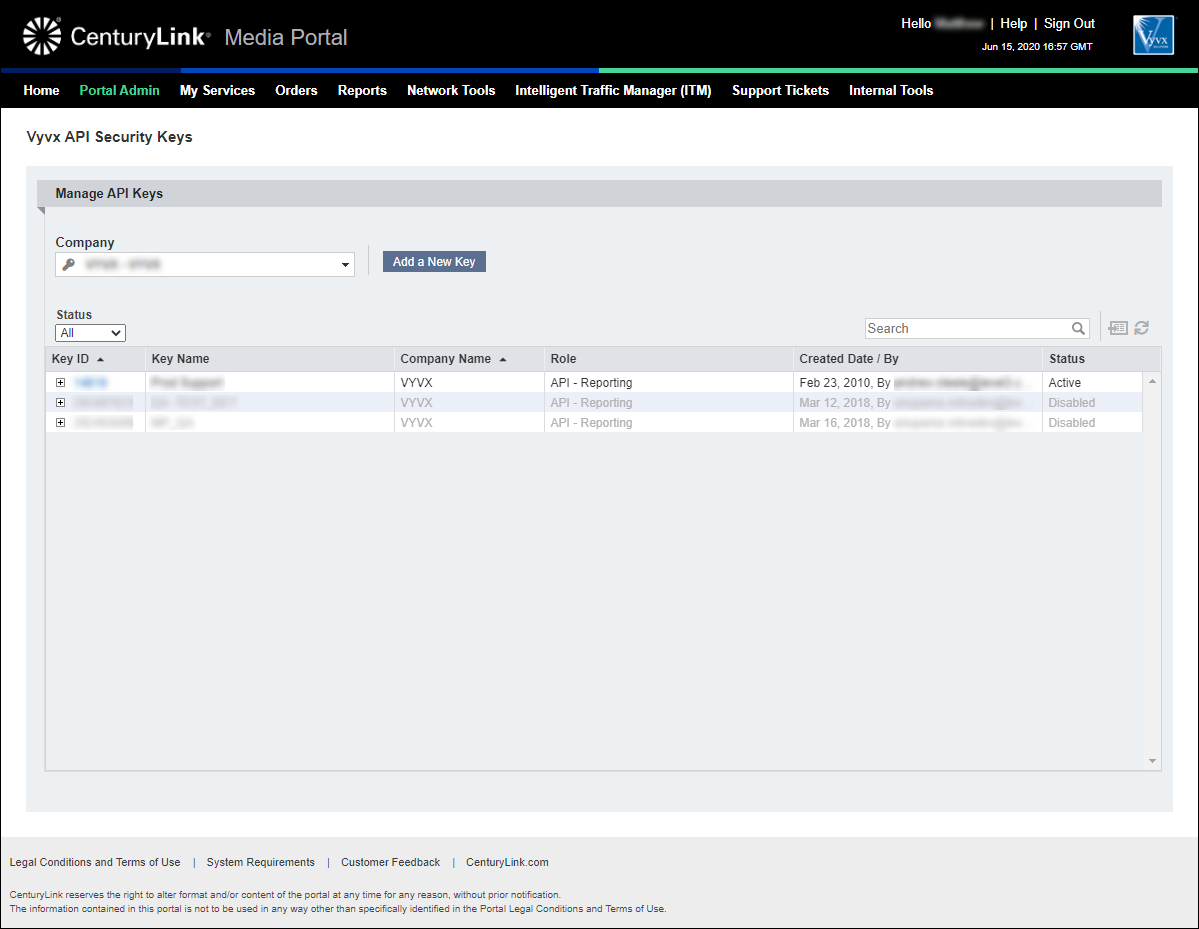
- From the Access Group list, select the access group you want to create the API security key under.
- Click Add a New Key.
- Read through the terms of use, then click Accept & Continue.
- Fill in the information for the new key:
- In the Key Name field, type a name for the key.
- From the Role list, select the authorization level for the key.
- From the Contact list, select the contact for the key in your organization.
- In the Notes field, add any additional information about the key or the details you provided.
- In the Key Name field, type a name for the key.
- Click Save.
Media portal creates the API security key, assigns a key ID, and creates the key secret, and activates the key. To view the details for the key, click the key ID.
Explore Media portal
Top content




