Switched batch file format
Switched orders (single order entry or batch) that are submitted in Control Center are processed in the backend by the Generic Bulk Upload System (GBUS) which picks up orders every 15 minutes and processes them.
The GBUS file format may be used for sending Switched service orders to Lumen through the File Transmission function. The GBUS file format, detailed below, will accommodate all transaction and service types, with multiple types within a single file.
See our data dictionary for more:
In order to prevent confusion and file rejection, unique naming conventions must be used when naming a GBUS file:
- Use a unique file name.
- The file name must contain at least eight characters.
A suggested naming format to use:
- Your customer code (e.g., CTL)
- The month and day in MMDD format (e.g., 0122),
- A letter of the alphabet to identify more than one file sent during one day (e.g., indicating the first file: A).
- This creates a filename: CTL0122A.txt
Control Center does not recognize filenames with the same root but different extensions as different files. For example, “sendfile.tx1”, “sendfile.tx2” and “sendfile.tx3” would be treated as the same file, “sendfile,” and rejected by the system.
Follow these guidelines for header and trailer records:
- The file is tab‑delimited.
- Five Hs (HHHHH) should precede the first field in the header record.
- Five Ts (TTTTT) should precede the first field in the trailer record.
- A space or tab must come before and after fields in the header and trailer.
- The header record must be the first line of the file.
- The trailer record must be the last line of the file.
Refer to the GBUS Batch File Format Data Dictionary (below) for more information.
Follow these guidelines for data records:
- A tab must follow each data field between the first and last field of each record. If a field is null, a tab should be inserted before and after the null value. For example:
Suppose that there are three fields and the second field is a null value. The format would be: Field 1{tab}{tab}Field3. - The total number of tabs that should exist for each data record is 49 (with 50 fields).
- Due to the tab‑delimited format, when viewing the file, field spacing may be different for each record (i.e., the Remarks field may only be 20 characters for one record and 75 for another).
- There is no need to fill each field to its maximum character length.
- For BC records, only one Required Code and Code Quantity should be populated in the same record.
- Do not enter a tab after the last field. Use a carriage return instead.
Follow these guidelines for 8XX data records:
- 8XX LOA Date cannot be older than 25 days.
- A hard copy LOA must accompany all 8XX numbers that need to port.
- New 8XX numbers must be reserved in LSMS before submitting the provisioning order.
- 8XX reservation will expire after 45 days in NSMS. To ensure your 8XX reservation does not expire before provisioned, please submit your 8XX order before the 40th day.
Follow these guidelines for ANI Data records:
- ANI LOA Date cannot be older than 90 days.
- An existing ANI will not transfer from an existing Lumen account unless the LOA date is older than 30 days. An existing ANI in the Lumen database will transfer to or from a Reseller’s account based on which Reseller has the latest and greatest LOA. (See Move To and Move From reports provided in your Misc Directory in Control Center)
- The NPA/NXX of the BTN‑WTN combination must be from the same LEC.
The following tables list details for Header, Data, and Trailer records:
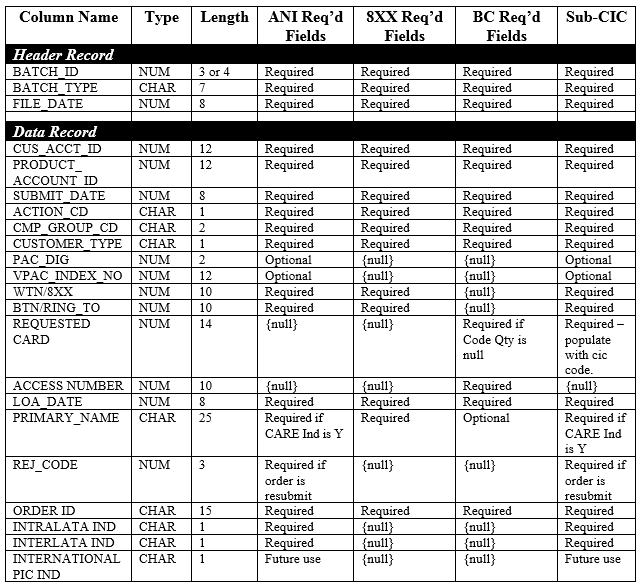
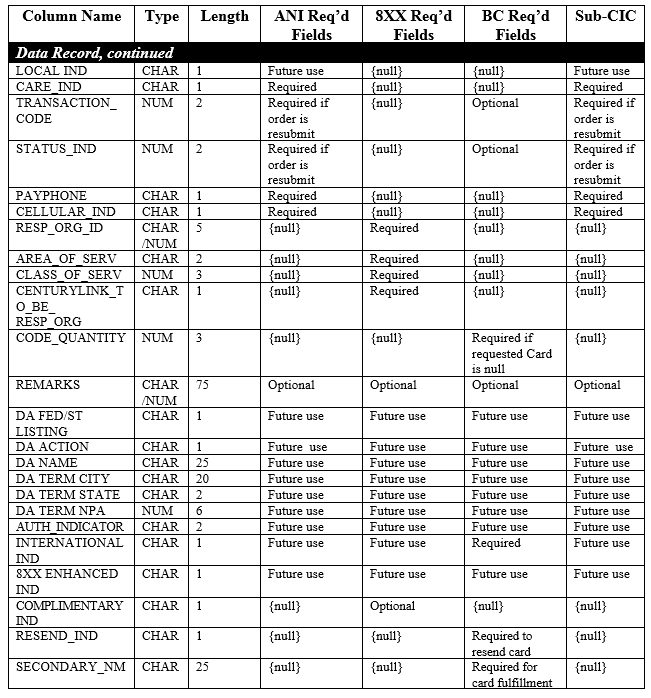
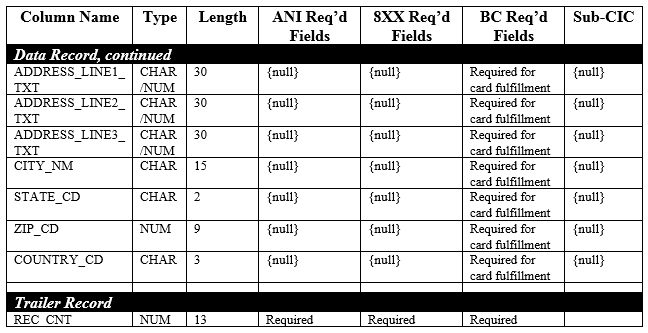
GBUS batch file format data dictionary
The header record is the first line of the file and contains required information for every submitted file. All fields must exist as indicated. Five Hs should precede the first header field (i.e. HHHHH).
BATCH_ID
Examples: BATCH_ID=ABC (or ABCD)
BATCH_ID identifies your company. You are required to use your customer code in place of the ‘ABC’ or ‘ABCD’ in the example above. Your customer code may contain either 3 or 4 characters.
BATCH_TYPE
Example: BATCH_TYPE=BT_WHL3
BATCH_TYPE is an unchangeable field. The required value for this field is 'BT_WHL3'.
FILE_DATE
Example: FILE_DATE=19990731
FILE_DATE identifies the date the file is submitted. The format is YYYYMMDD.
Each data record is an order. There is no limit to the number of data records/orders for a given file. However, for better performance and response time, we suggest no more than 10,000 records per file.
CUS_ACCT_ID
Example: 30000000
CUS_ACCT_ID is your customer account ID.
PRODUCT_ACCOUNT_ID
Example: 300000
PRODUCT_ACCOUNT_ID is the second identifier, which allows Lumen to associate the reseller customer with your customer account.
SUBMIT_DATE
Example: 19990731
SUBMIT_DATE is the date the file is submitted.
ACTION_CD
Example: A
ACTION_CD is the action for a given record/order. The available action codes are:
- A ‑ Add
- B ‑ Block
- C ‑ Change (See pg. WSG 3.21 for current limited changes available on calling cards)
- D ‑ Disconnect
- R ‑ Resubmit
- U – Unblock
CMP_GROUP _CD
Example: AN
CMP_GROUP _CD (component group code) is the identifier associated with the customer's service (i.e. ANI, 8XX, or calling card code). The available component group codes are:
- AN ‑ ANI
- IW ‑ 8XX or Inbound Watts
- BC ‑ Calling Card
CUSTOMER_TYPE
Example: R
CUSTOMER_TYPE identifies the customer as residential or business. The LEC assigned customer type should be used for this field. The available values for this field are:
- R ‑ Residential
- B – Business
PAC_DIG
Example: 999
PAC Digits is the number of digits, defined by the end user, which must be entered by a touch tone phone at the end of a dialing sequence for a non‑verified PAC call to be completed.
VPAC_INDEX_NO
Example: 1234
VPAC index number identifies an index that contains multiple four‑digit codes.
WTN/8XX
Example: 6147986000
Working telephone number/toll free 8XX (WTN/8XX) is the 10‑digit number to which all incurred charges are billed.
BTN/RING_TO
Example: 6147986000
Billing Telephone Number/Ring‑To Number (BTN/RING_TO) is the Bill To Number for an ANI (assigned by the LEC) or the Ring‑To Number for an 8XX. You must use the LEC assigned BTN in this field.
REQUESTED CARD
Example: 61479860003286 – ex: For Sub‑Cic Customer, eg. 0432
REQUESTED CARD is a specific 14‑digit Calling Card Code that is only used for Calling Card Code orders.
This field is also used for Sub‑CIC customers, for ANI components to populate the Resellers 4‑digit CIC Code.
ACCESS NUMBER
Example: 8008604444
ACCESS NUMBER is the 10‑digit 8XX number the customer uses to access their Calling Card Code. The two available options are:
- 800‑866‑3691
- 800‑860‑4444
LOA_DATE
Example: 19990731
LOA_DATE is the Letter of Agency (a.k.a. Letter of Authorization) Date identifying the date the customer authorizes you to provide long distance service. The format is YYYYMMDD.
PRIMARY_NAME
Example: Michael Starr
PRIMARY_NAME contains the customer's name. You must use the billing name assigned by the LEC.
REJ_CODE
Example: 211
REJ_CODE is a reject code representing a Lumen error for a previously submitted transaction. This field should only be populated when the record is a correction to a Lumen reject.
ORDER ID
Example: AABC0731
ORDER ID is your company's internal order ID and is user‑defined.
INTRALATA IND
Example: Y
INTRALATA IND specifies whether or not the customer would like you to provide IntraLATA service. The available options are:
- Y ‑ Yes
- N ‑ No
These fields are for future use and are not required on current Switched Batch files. Skip over these fields and continue to the next section/set of fields.
DA FED/ST LISTING
No example. Tab to the next field.
DA FED/ST LISTING is for future use and left blank at this time.
DA ACTION
No example. Tab to the next field.
DA ACTION is for future use and left blank at this time.
DA NAME
No example. Tab to the next field.
DA NAME is for future use and left blank at this time.
DA TERM CITY
No example. Tab to the next field.
DA TERM CITY is for future use and left blank at this time.
DA TERM STATE
No example. Tab to the next field.
DA TERM STATE is for future use and left blank at this time.
DA TERM NPA
No example. Tab to the next field.
DA TERM NPA is for future use and left blank at this time.
AUTH_INDICATOR
No example. Tab to the next field.
AUTH_INDICATOR is for future use and left blank at this time.
INTERNATIONAL IND
Example: B
INTERNATIONAL_IND specifies the international origination and termination on a Business Card Code. The available options are:
- B ‑ both international origination and termination
- O ‑ international origination only
- T ‑ international termination only
- V ‑ no international origination or termination
- Null ‑ the system will default to ‘B’ for both international origination and termination
8XX ENHANCED IND
No example. Tab to the next field.
8XX ENHANCED IND is for future use and left blank at this time.
COMPLIMENTARY IND
Example: Y
COMPLIMENTARY_IND specifies whether or not the 8XX is complimentary, if Y then the CenturyLink to be Resp Org field should be set to N. The available options are:
- Y ‑ Yes
- N ‑ No
RESEND IND
Example: Y
This field is used to resend a calling card to the end user. This service is not available for all customers, please contact your account manager with any questions. Available options are;
- Y‑ yes
- N‑ no
SECONDARY NAME
Example: Michael Starr
This field is for fulfillment of calling cards to the reseller’s end users. This service is not available for all customers, please contact your service manager with any questions.
ADDRESS LINE1 TXT
Example: Smith & Smith Co.
This field is for fulfillment of calling cards to the reseller’s end users. This service is not available for all customers, please contact your service manager with any questions.
ADDRESS LINE2 TXT
Example: 420 High Street
This field is for fulfillment of calling cards to the reseller’s end users. This service is not available for all customers, please contact your service manager with any questions.
ADDRESS LINE3 TXT
Example: Suite 220
This field is for fulfillment of calling cards to the reseller’s end users. This service is not available for all customers, please contact your service manager with any questions.
CITY NM
Example: Dublin
This field is for fulfillment of calling cards to the reseller’s end users. This service is not available for all customers, please contact your service manager with any questions.
STATE CD
Example: OH
This field is for fulfillment of calling cards to the reseller’s end users. This service is not available for all customers, please contact your service manager with any questions.
ZIP CD
Example: 43017
This field is for fulfillment of calling cards to the reseller’s end users. This service is not available for all customers, please contact your service manager with any questions.
COUNTRY CD
Example: USA
This field is for fulfillment of calling cards to the reseller’s end users. This service is not available for all customers, please contact your service manager with any questions.
TRAILER RECORD
The Trailer Record is the last line of the file and contains a count that validates the number of records preceding it in the file. All parameters must exist as indicated, as this line is mandatory. Five Ts should precede the first trailer field (i.e. TTTTT).
RECORD_COUNT
Example: REC_CNT=5
RECORD_COUNT identifies the total number of records in this file. This number represents all records/orders in the file excluding the header and trailer. If this value does not match the total number of records, your file cannot be processed.
Not quite right?
Try one of these popular searches:
Explore Control Center
Top content
- Signing in to Control Center
- Retrieving your username or password
- Creating a new user
- Adding accounts to an enterprise ID
- Creating a repair ticket
- Creating a disconnect request
- Deactivating or reactivating a Control Center user
- Editing a notification setting
- Paying an invoice online
- Viewing an invoice




