Editing a filter in Bill Analyst
You can easily change the existing filters you applied to a recurring billing report. Keep in mind, you can only edit a standard filter or a filter you create. You will not be able to edit or delete filters created and shared by others.
To edit a filter:
- Sign in to Media portal. (Get help resetting your password)
- From the main menu, select Billing > Invoice Management.
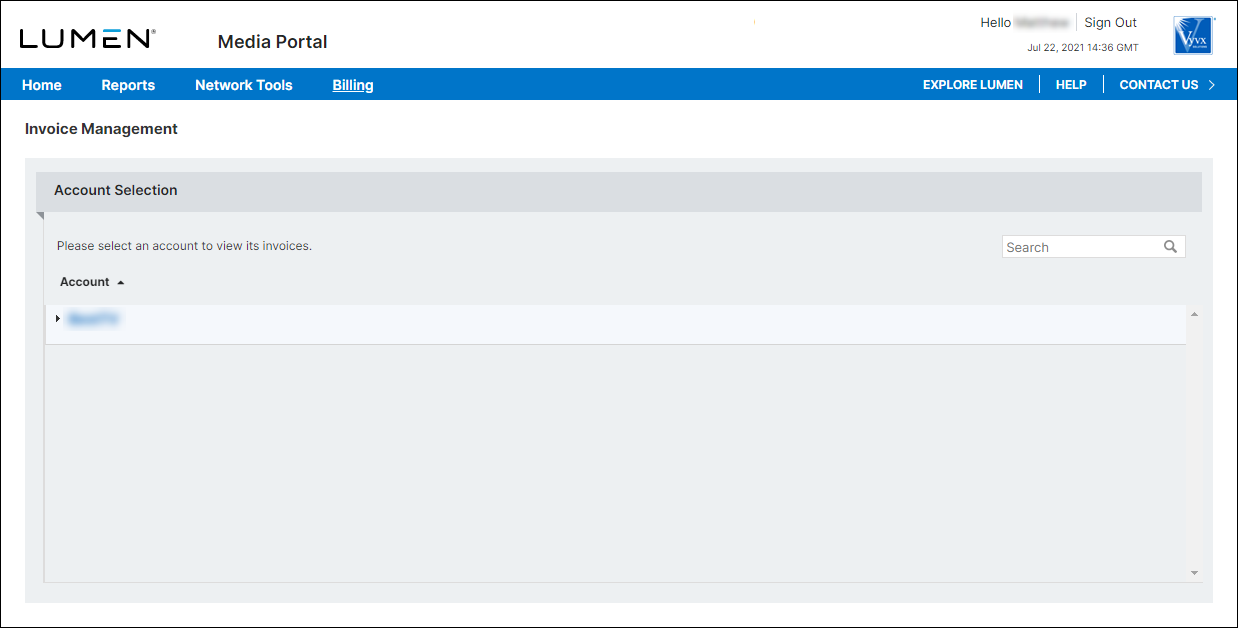
- From the list of accounts, click the blue hyperlink for the account you want to work with.

- Click the Setup tab.

- In the Tools section, click Filters.

- Select the radio button of the report you want to edit a filter for, then click Edit Filter.

- From any of the two lists and one field, edit your filtering parameters.
You can have up to 20 rows for each filter. The last row cannot be a group. Each group needs a condition. A filter cannot be saved if a group ends without a condition row. If a group contains no condition and ends, you'll get an error message.
- Click Save.
Explore Media portal
Top content




