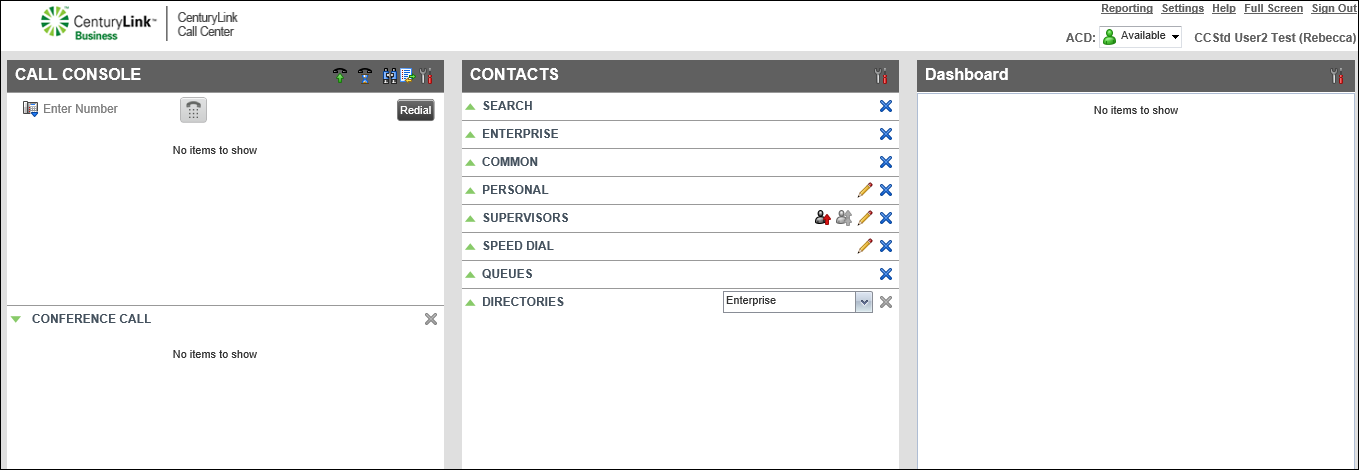Transferring calls
The transfer feature lets you send calls to people inside or outside your organization. To transfer calls, you can use the Call Console in Contact Center or your desk phone.
You have two options for how to transfer calls, by typing in the phone number (fastest way) or using the Contact pane.
To transfer calls the fastest way:
- With a call in progress, from the Call Console pane, click the Enter Number field, then type the phone number of the contact you want to transfer the caller to.
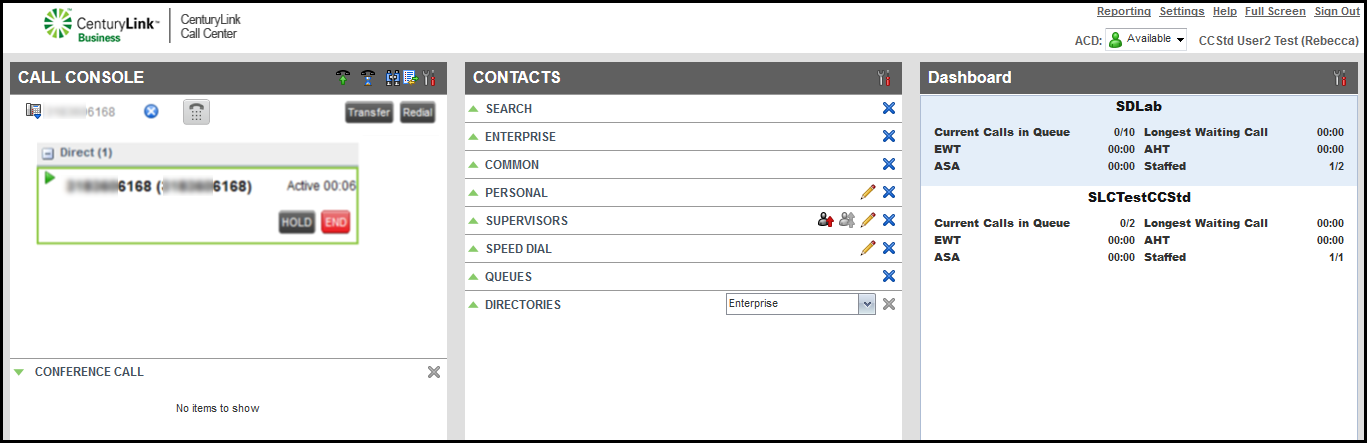
- Click the Transfer button.
You’re dropped from the call and the transfer is complete.
To transfer a call the second way:
- In the Contacts pane, using the directories, find the contact you want to transfer the call to.
- From the active call area of the Call Console pane, left-click and drag the active call record to the contact in the directory.
- When the green arrow icon is positioned on top of the contact you want to transfer the call to, release the left-click.
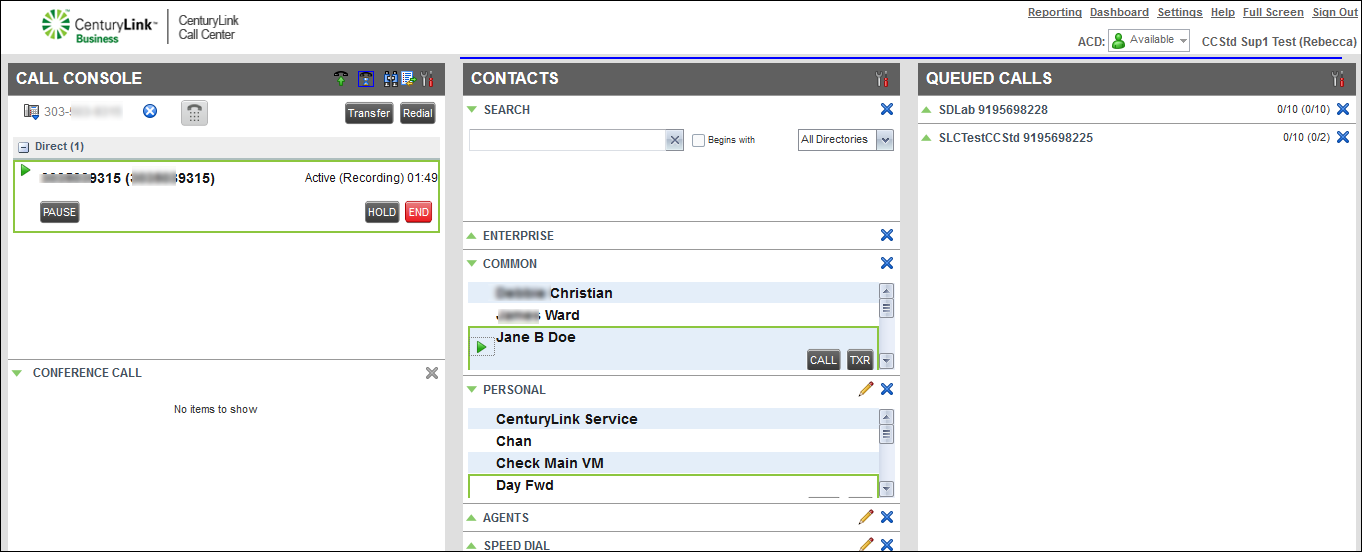
- Click the TXR button next to the contact you’re transferring the call to.
Explore VoIP solutions
Add-on VoIP features
Contact Center Client
Top content
- Viewing and using your call history
- Signing in to the Contact Center Client
- Accessing the Contact Center Client for the first time
- Calling a supervisor for an escalating problem
- Conference calling from the Contact Center Client
- Adding a contact to your Speed Dial directory
- Exploring the Contact Center Agent Client
- Setting up the Contact Center Client the first time you sign in
- Answering calls automatically
- Exploring the Contact Center Supervisor Client dashboard statistics