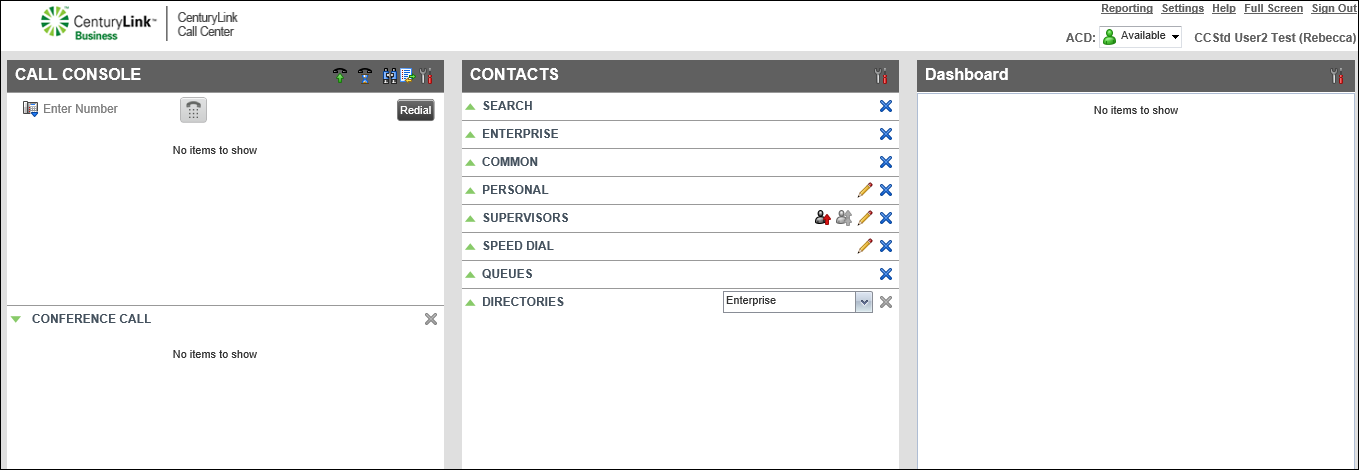Viewing the status of supervisors assigned to you
If you've selected the supervisors to monitor from the Contacts pane in the Contact Center Agent Client, you can view the status of your supervisor(s). It is useful to monitor the supervisors in your queues to know if they're on the phone and if you can reach them when there’s an escalating problem or emergency.
To view the status of your supervisor:
- To expand the supervisor directory, from the Contacts pane, click the green arrow pointing up.
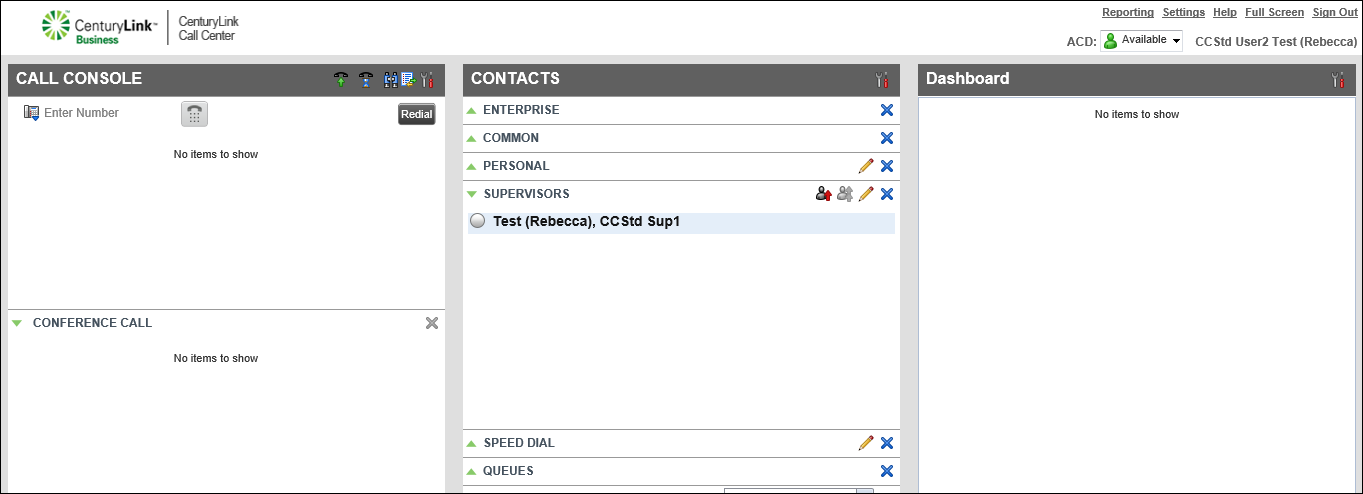
The phone status indicator is next to each supervisor's name.
The possible phone status for supervisors are:
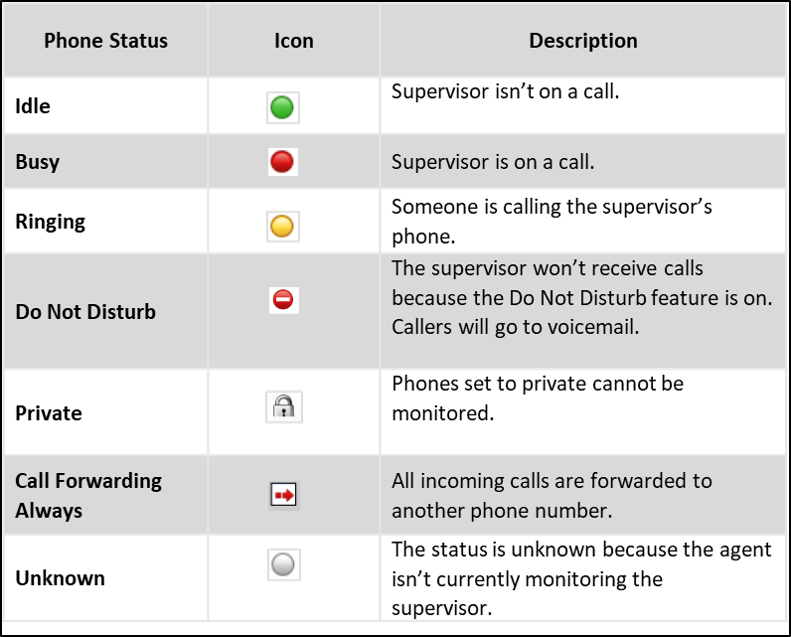
Explore VoIP solutions
Add-on VoIP features
Contact Center Client
Top content
- Viewing and using your call history
- Signing in to the Contact Center Client
- Accessing the Contact Center Client for the first time
- Calling a supervisor for an escalating problem
- Conference calling from the Contact Center Client
- Adding a contact to your Speed Dial directory
- Exploring the Contact Center Agent Client
- Setting up the Contact Center Client the first time you sign in
- Answering calls automatically
- Exploring the Contact Center Supervisor Client dashboard statistics