Accessing voicemail on your phone (VVX 50x/60x series)
Your phone alerts you when you have new voicemail messages in several ways:
- a red, blinking indicator light on the upper right corner
- an envelope icon on your line key (instead of a phone icon)
- a count of total new messages on the envelope icon
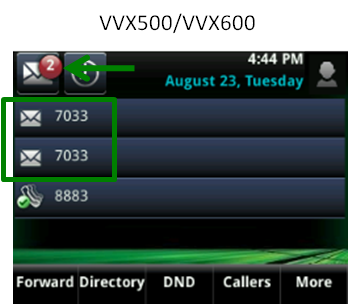
You can access your voicemail in several ways. However, the most convenient way while in the office is to use the envelope icon at the top left of your display.
To access your voicemail:
- Tap the envelope icon; the counter on your display indicates the number of new messages in your mailbox.
- Tap the Connect soft key.
- After hearing your name and when prompted, enter your passcode followed by the # key.
Your phone will tell you the number of new messages and saved messages.
Note: You can also access voicemail by pressing the Home button to the right of your display: tap the Messages icon, and then tap the Connect soft key.
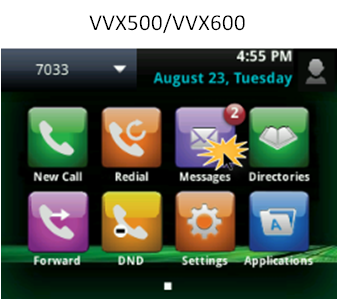
Accessing your voicemail while away from the office
If you use the voicemail pilot number to access your voicemail while you're away from the office, you can also change greetings, save messages, delete messages, and do other voicemail tasks.
To dial your number directly:
- Dial your personal phone number from any device.
- When you hear your greeting, press 7 on the keypad.
- When prompted, enter your password followed by the # key.
To use your voicemail pilot number:
- Locate and dial your voicemail pilot number, which is in your welcome email.
- When the system answers, enter your 10-digit phone number followed by the # key.
- When prompted, enter your passcode followed by the # key.
Explore VoIP solutions
Add-on VoIP features
VVX 500/600 series phones
Top content
- Navigating around your phone
- Accessing your voicemail
- Forwarding calls
- Managing Shared Call Appearances
- Using the function buttons on your phone
- Conference calling
- Managing Busy Lamp fields
- Moving a call from your mobile phone to your desk phone
- Transferring callers directly to voicemail
- Sorting and filtering call records




