Making a contact a favorite on your phone (VXX 50x/60x series)
When you make a contact a favorite, you can easily dial the contact by tapping the gray silhouette icon next to the contact's name. Each favorite contact is assigned an index number, which determines the order they appear in your favorites list. Favorite contacts with low index numbers display on your phone below your private lines, based on the number of keys available on your phone's model.
To designate a contact as a favorite:
- Tap the clock icon in the upper corner of your display.
- Tap the Directory soft key and tap Contact Directory from the directories screen.
- Swipe the display up and down to locate your contact.
- Tap on the contact.
- Tap the Add To Favorites button.
- Tap the Yes button to save the contact as the next available favorite index number or tap the Edit button (pencil icon) to assign a different index number. (Swipe to find Favorite Index, and override the existing index number by entering a new number on the keypad.)
The phone now shows your contact as a designated favorite identified with a gray silhouette.
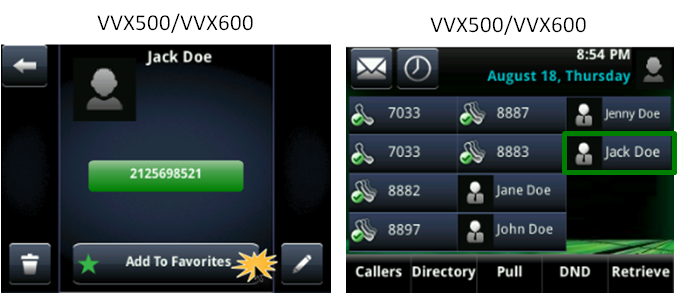
Explore VoIP solutions
Add-on VoIP features
VVX 500/600 series phones
Top content
- Navigating around your phone
- Accessing your voicemail
- Forwarding calls
- Managing Shared Call Appearances
- Using the function buttons on your phone
- Conference calling
- Managing Busy Lamp fields
- Moving a call from your mobile phone to your desk phone
- Transferring callers directly to voicemail
- Sorting and filtering call records




