Monitoring busy lamp fields on your phone (VVX 50x/60x series)
If you cover calls for other people in your office and have busy lamp fields programmed on your phone, you can see if they are on a call based on the status icon next to their busy lamp field line.
Viewing status icons
Monitor the activities of the busy lamp field line by looking at the silhouette icon next to the extension number:
- silhouette icon only (no circle)—the monitored line is not in use (on a call)
- silhouette icon with a red circle with a white line through it—the monitored line is in use (on a call)
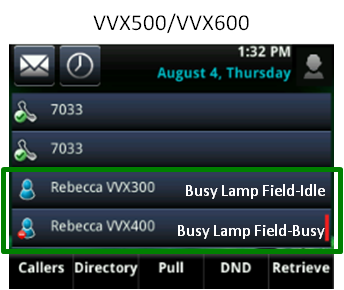
Explore VoIP solutions
Add-on VoIP features
VVX 500/600 series phones
Top content
- Navigating around your phone
- Accessing your voicemail
- Forwarding calls
- Managing Shared Call Appearances
- Using the function buttons on your phone
- Conference calling
- Managing Busy Lamp fields
- Moving a call from your mobile phone to your desk phone
- Transferring callers directly to voicemail
- Sorting and filtering call records




