Placing calls on hold and resuming held calls on your phone (VVX 50x/60x series)
Sometimes you'll need to put an active call on hold to locate someone or find some information. You can place an existing call on hold with your VVX 50x or VVX 60x phone using the Hold soft key, which you'll find at the bottom of your display.
There are two ways to place a call on hold:
- With a call in progress, tap the Hold soft key.
Your caller is placed on hold and the line key blinks red.
- With a call in progress, tap the Answer soft key.
Your caller is placed on hold. (This method is referred to as auto hold.)
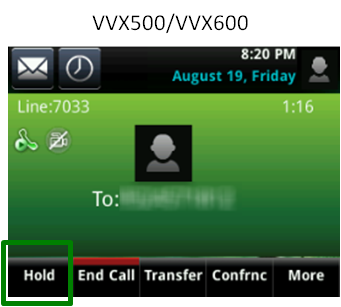
Resuming a call on hold
You can resume a call on hold in two ways:
- Tap the Resume soft key from the call view screen or line view screen.
- From the line view screen, tap the red, blinking line key. (To change to the line view screen, swipe your screen to the right; to return to the call view screen swipe the screen to the left.)
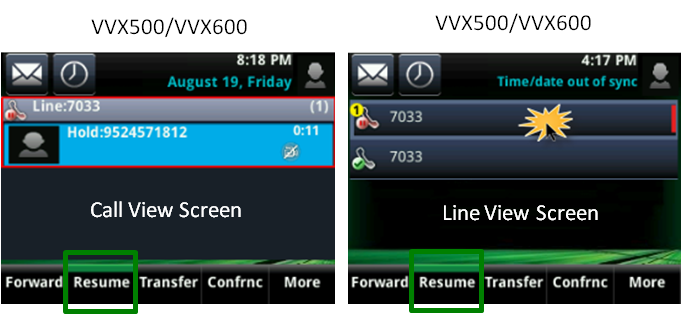
Explore VoIP solutions
Add-on VoIP features
VVX 500/600 series phones
Top content
- Navigating around your phone
- Accessing your voicemail
- Forwarding calls
- Managing Shared Call Appearances
- Using the function buttons on your phone
- Conference calling
- Managing Busy Lamp fields
- Moving a call from your mobile phone to your desk phone
- Transferring callers directly to voicemail
- Sorting and filtering call records




