Transferring calls on your phone (VVX 50x/60x series)
The transfer feature allows you to send calls to individuals within or outside of your office. You can transfer calls in two ways: consultative or blind. If you want to speak with the person you are transferring to first, use the consultative transfer option. If you prefer not to announce the call before transferring, use the blind transfer option.
Your organization's administrator sets the default transfer type, but the consultative option is typically programmed as the default transfer method. You can change the default transfer setting.
Using the consultative transfer
The consultative transfer is usually the default transfer option on your phone.
To announce a call before a transfer:
- With a call in progress, tap the Transfer soft key.
- On your keypad, enter the extension followed by the # key, or a 10-digit phone number.
Note: If you forget to press the # key after entering an extension, you can transfer the call faster by tapping the green handset send button on your display.
- When the person answers, announce the caller.
- Tap the Transfer soft key and the call releases from your phone.
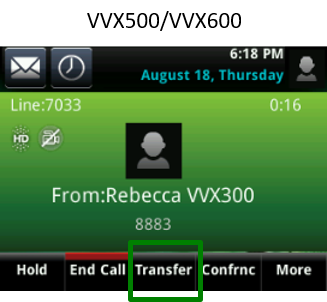
- If the person is unable to take the call or it rolls to voicemail, tap the Cancel soft key to return to the caller. (You may need to press the More soft key to get to the Cancel soft key.)
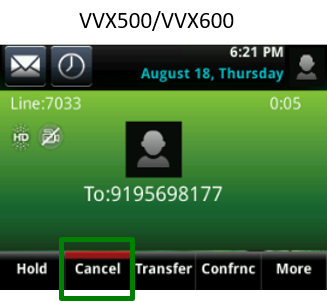
Using the blind transfer
To transfer a call without announcing the caller:
- With a call in progress, tap the Transfer soft key.
- On the transfer type screen, tap the Blind soft key.
- On your keypad, enter the extension or 10-digit phone number followed by the # key.
Your transfer is complete. If the person does not answer the transfer, the caller will go to voicemail, press zero to speak to another person, or get forwarded to another phone number.
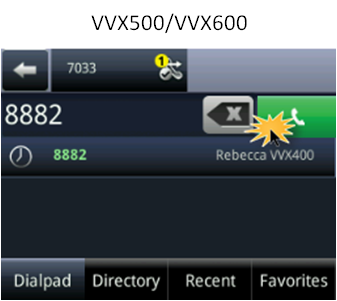
Explore VoIP solutions
Add-on VoIP features
VVX 500/600 series phones
Top content
- Navigating around your phone
- Accessing your voicemail
- Forwarding calls
- Managing Shared Call Appearances
- Using the function buttons on your phone
- Conference calling
- Managing Busy Lamp fields
- Moving a call from your mobile phone to your desk phone
- Transferring callers directly to voicemail
- Sorting and filtering call records




