Calling a favorite (VVX 3xx/4xx series)
There are several ways to call contacts that are designated as a favorite. Favorites with the lowest index numbers appear first on your display. Typically, the VVX 3xx displays up to four favorites and the VVX 4xx displays up to 10 favorites. (These numbers vary based on additional features programmed by your organization’s administrator.)
To dial a favorite the fastest way:
- Locate the favorite you want to call on your display. A key with a gray silhouette next to the name indicates a favorite.
- Press the physical button next to the favorite you want to call.
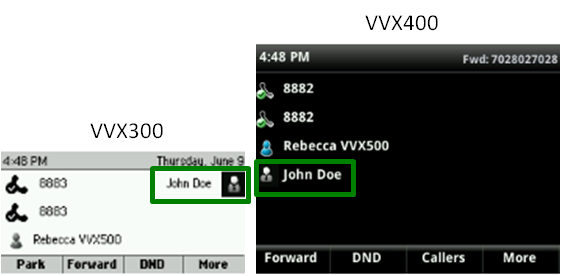
Dialing a favorite using your favorites list
There are a limited number of buttons that can be programmed on your VVX 3xx/4xx series phones to appear on the display, so you will find the rest of your favorites within your favorites list.
To dial a favorite using your favorite list:
- Press the up navigation key to open the favorites list.
- Use the up and down navigation keys to find the contact.
- With the contact highlighted, press the Dial soft key.
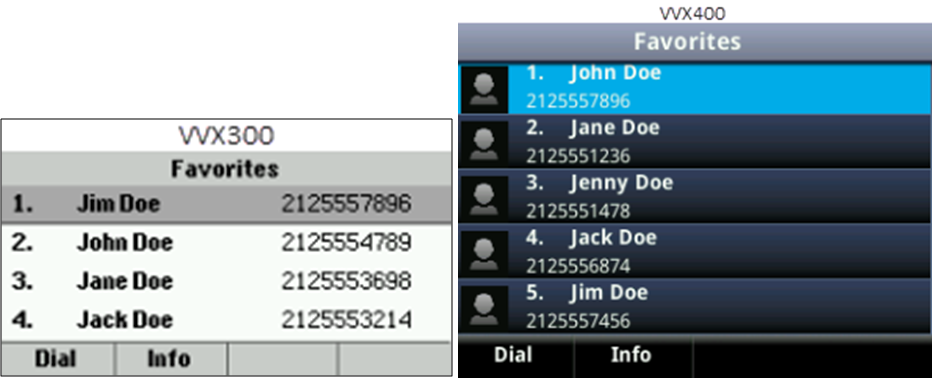
Here is a final way to call your favorites:
- Press the Home button.
- Navigate to Directories, then press the Select button (in the center of the navigation keys).
- Use the down navigation key to highlight Favorites, then press the Select soft key.
- Navigate to the contact you want to call, then press the Dial soft key.
Explore VoIP solutions
Add-on VoIP features
VVX 300/400 series phones
Top content
- Navigating around your phone
- Using applications on your phone
- Accessing your voicemail
- Forwarding calls
- Managing Busy Lamp fields
- Placing calls on hold and resuming held calls
- Using the function buttons on your phone
- Transferring callers directly to voicemail
- Conference calling
- Managing Shared Call Appearances




