Transferring callers directly to voicemail (VVX 3xx/4xx series)
Use the transfer to voicemail feature to send callers directly to voicemail so they can leave a message. When you transfer a call directly to voicemail, the phone will not ring.
To transfer a caller directly to voicemail with a call in progress:
- Press the To Vmail soft key. (You may need to press the More soft key to access the To Vmail soft key.)
- On your keypad, enter the extension number for the voicemail box you're transferring to.
- Press the Enter soft key to release the call.
The caller goes directly to voicemail and can leave a voicemail message or the caller can also press "0" to speak to another person (known as zero out) if the voicemail box is programmed with an escape to operator option.
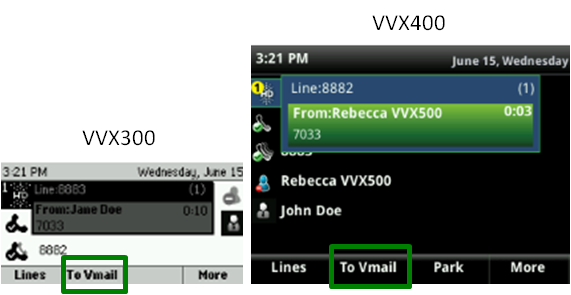
If you enter an incorrect number, you can either cancel the transfer process or correct the number prior to releasing the call.
To cancel transfer to voicemail:
- press the Cancel soft key to return to your caller
To correct the transfer number:
- press the << (back) soft key to remove all incorrect digits, then enter the correct digits
- press the Enter soft key to release the call
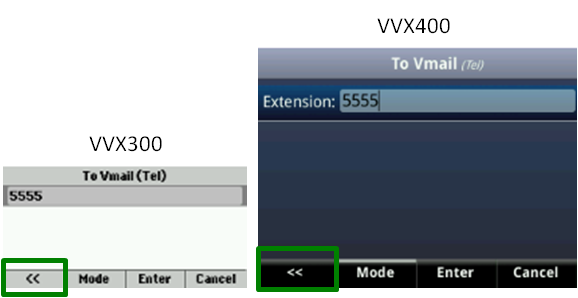
Explore VoIP solutions
Add-on VoIP features
VVX 300/400 series phones
Top content
- Navigating around your phone
- Using applications on your phone
- Accessing your voicemail
- Forwarding calls
- Managing Busy Lamp fields
- Placing calls on hold and resuming held calls
- Using the function buttons on your phone
- Transferring callers directly to voicemail
- Conference calling
- Managing Shared Call Appearances




