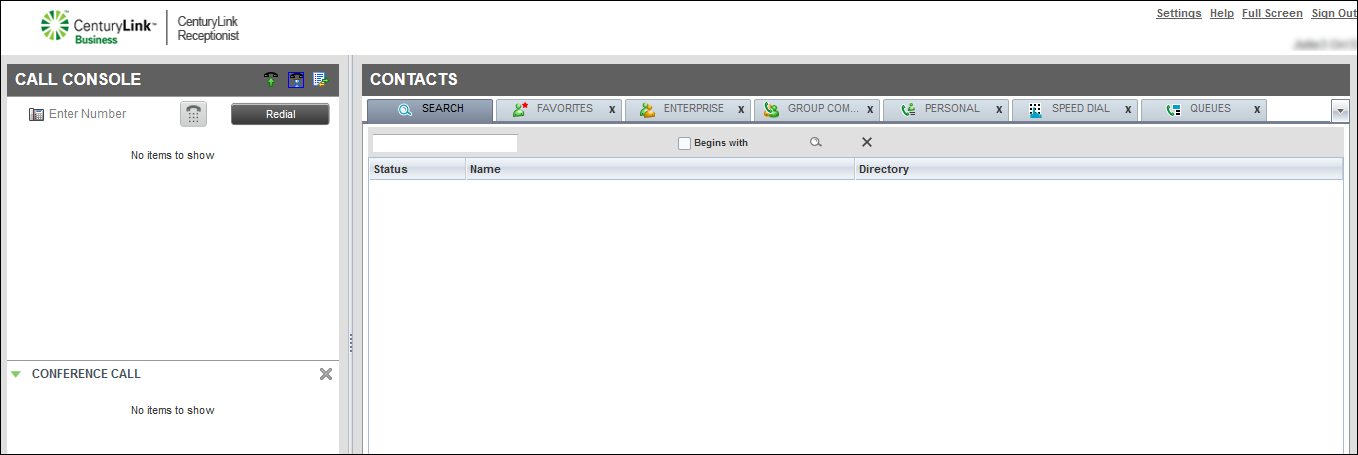Answering calls
You can use Receptionist Console to answer an incoming call. Receptionist Console integrates with your desk phone, but it isn’t a softphone (a phone on your computer), so you’ll need to use your desk phone to talk with a caller. You can also transfer an incoming call to voicemail, forward calls to another number, or turn on Do Not Disturb if you're not able to take calls.
To answer calls:
- To answer a call, from the Call Console pane, click ANS, then to speak with the caller, use your phone’s handset, headset, or speakerphone.
Note: You can also answer a call directly from your phone’s handset, headset, on speakerphone.
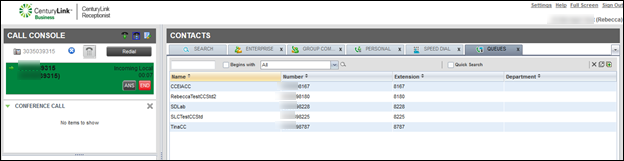
- When you’re done with the call, hang up the phone or click END in Receptionist Console.
Note: If you don’t want to answer an incoming call, click END. The caller hears a dial tone until your voicemail answers or the call forwards to another phone number (if you’ve set your phone to forward unanswered calls).
Explore VoIP solutions
Add-on VoIP features
Top content
- Turning Call Forwarding Always on and off
- Accessing Receptionist Console for the first time
- Viewing and using your call history
- Changing your password
- Exploring Receptionist Console
- Announcing a call before transferring in Receptionist Console
- Answering calls
- Conference calling from Receptionist Console
- Turning Do Not Disturb on and off
- Placing a call on hold and resuming a call