Lumen help
Once you push a configuration to a production slot, Lumen adds the CName (canonical name) information for each of the aliases. You can view the CName information in Media portal.
Note: Each alias must have a CName entry to direct traffic to the Lumen CDN. When you add aliases to a configuartion and promote the configuration to production, Lumen creates a corresponding CDN DNS name.
- Sign in to Media portal. (Get help resetting your password)
- From the main menu, select My Services > Caching.
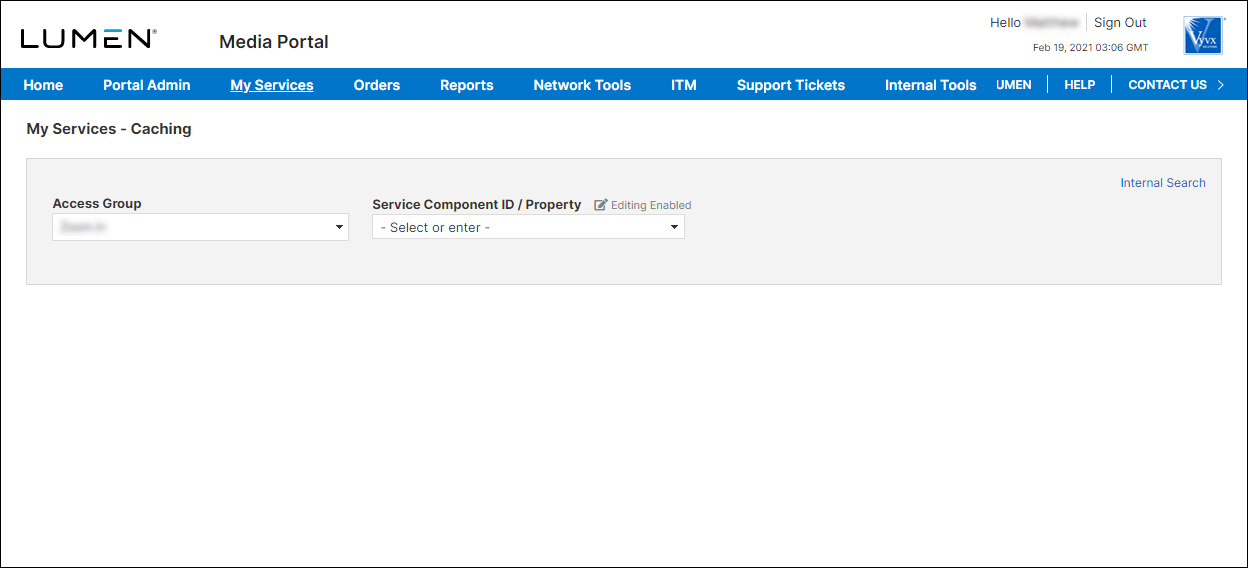
- From the lists, select the access group and SCID (service component ID) you want to work with.
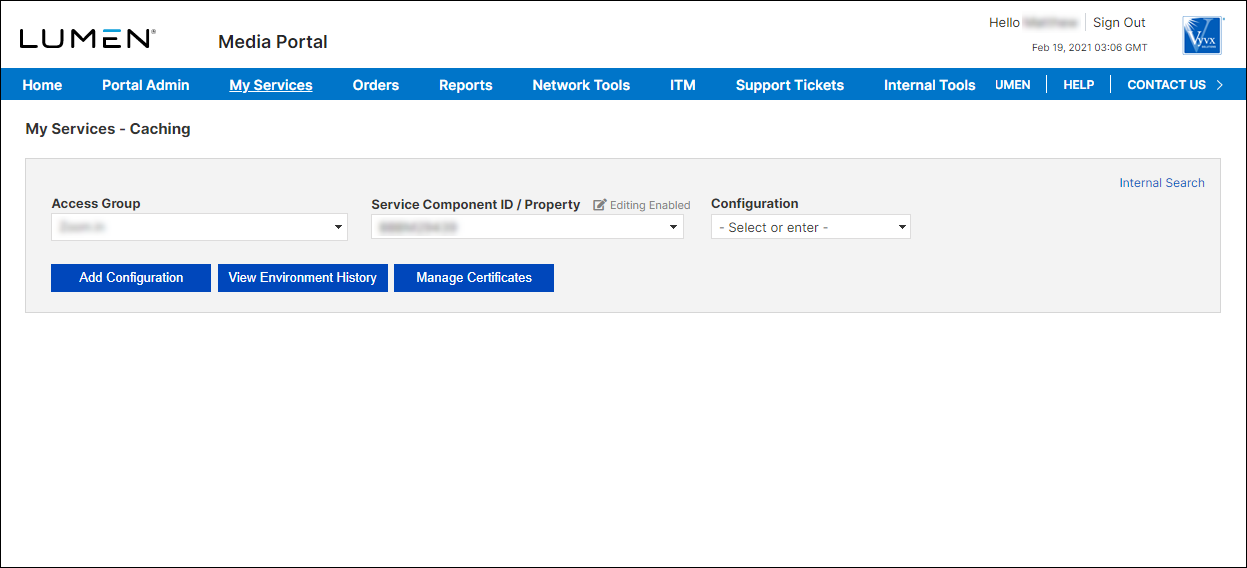
- From the list, select the configuration.
To view CName information for aliases on a configuration:
- From an open configuration in a production slot, scroll down to the Properties section, then select a property from the list.
Media portal lists the CName value for each of the aliases on the property.
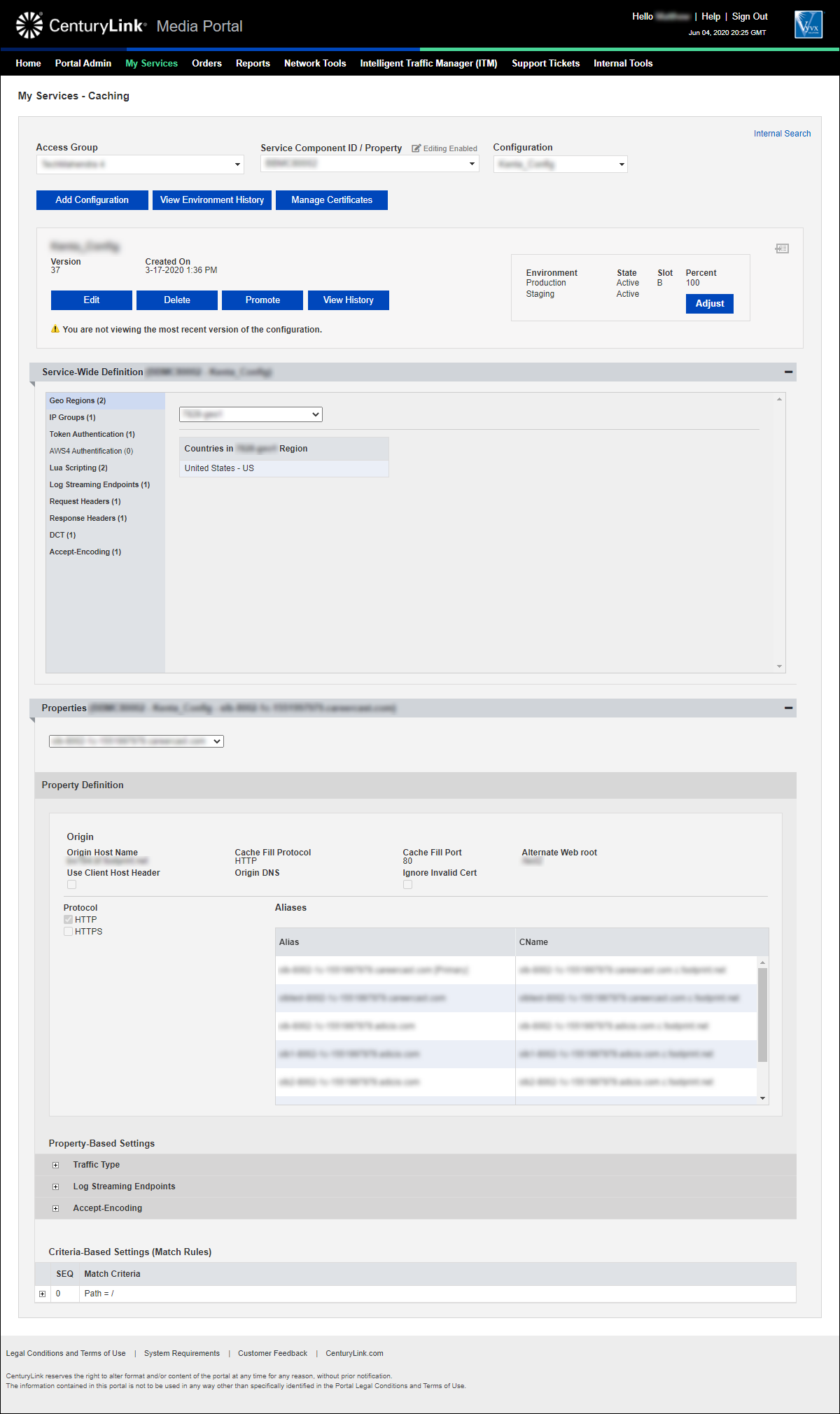
Learn more about
Media portal
Explore Media portal
Top 10 articles
- Adding a configuration
- Adding a match rule to a configuration
- Adding a property to a configuration
- Adding a token authentication definition to a configuration
- Promoting a configuration to an environment
- Adding a new certificate
- Editing a configuration
- Adding a DCT definition to a configuration
- Viewing CName information for aliases on a configuration
- Adding an accept encoding definition to a configuration




